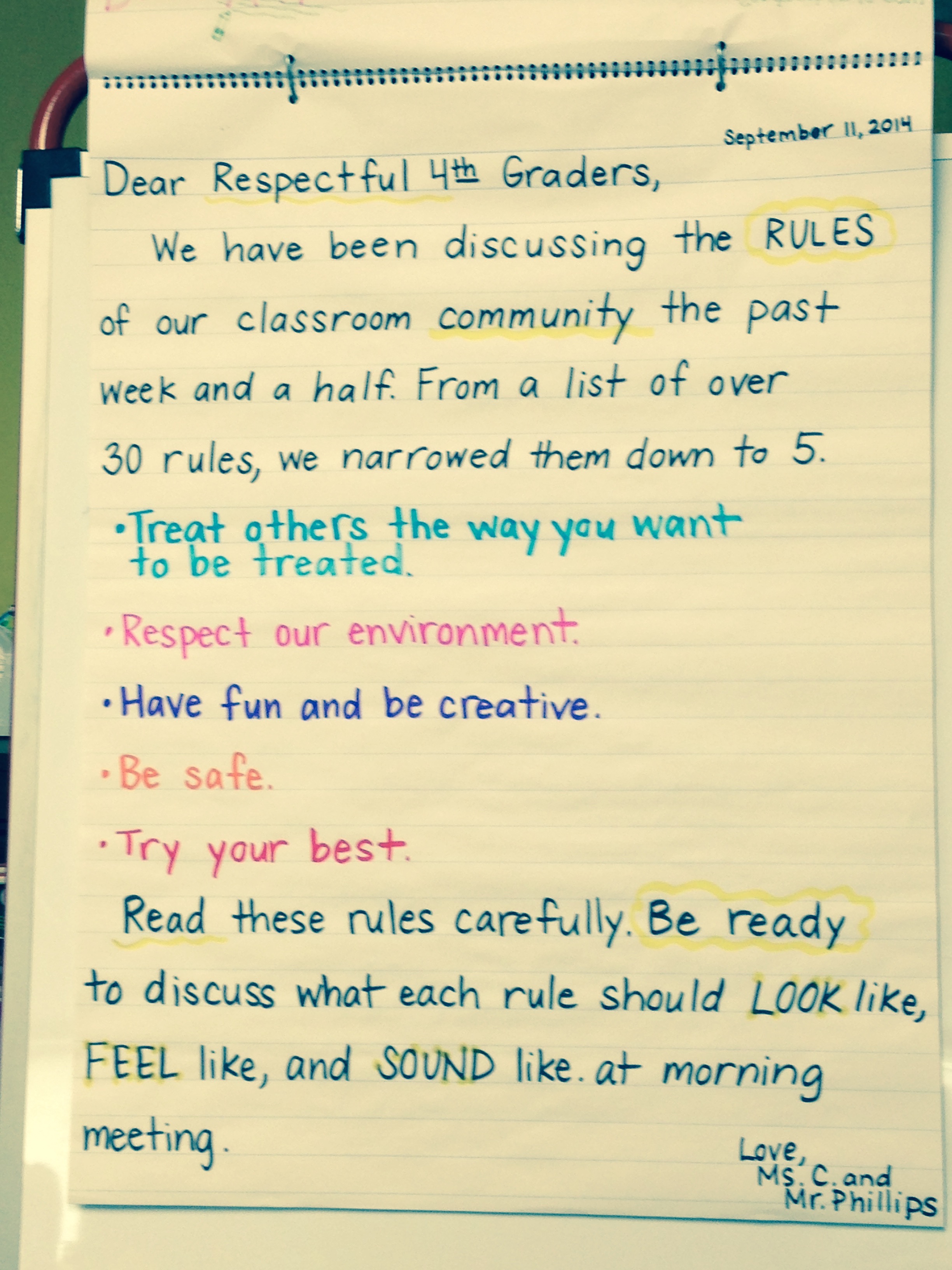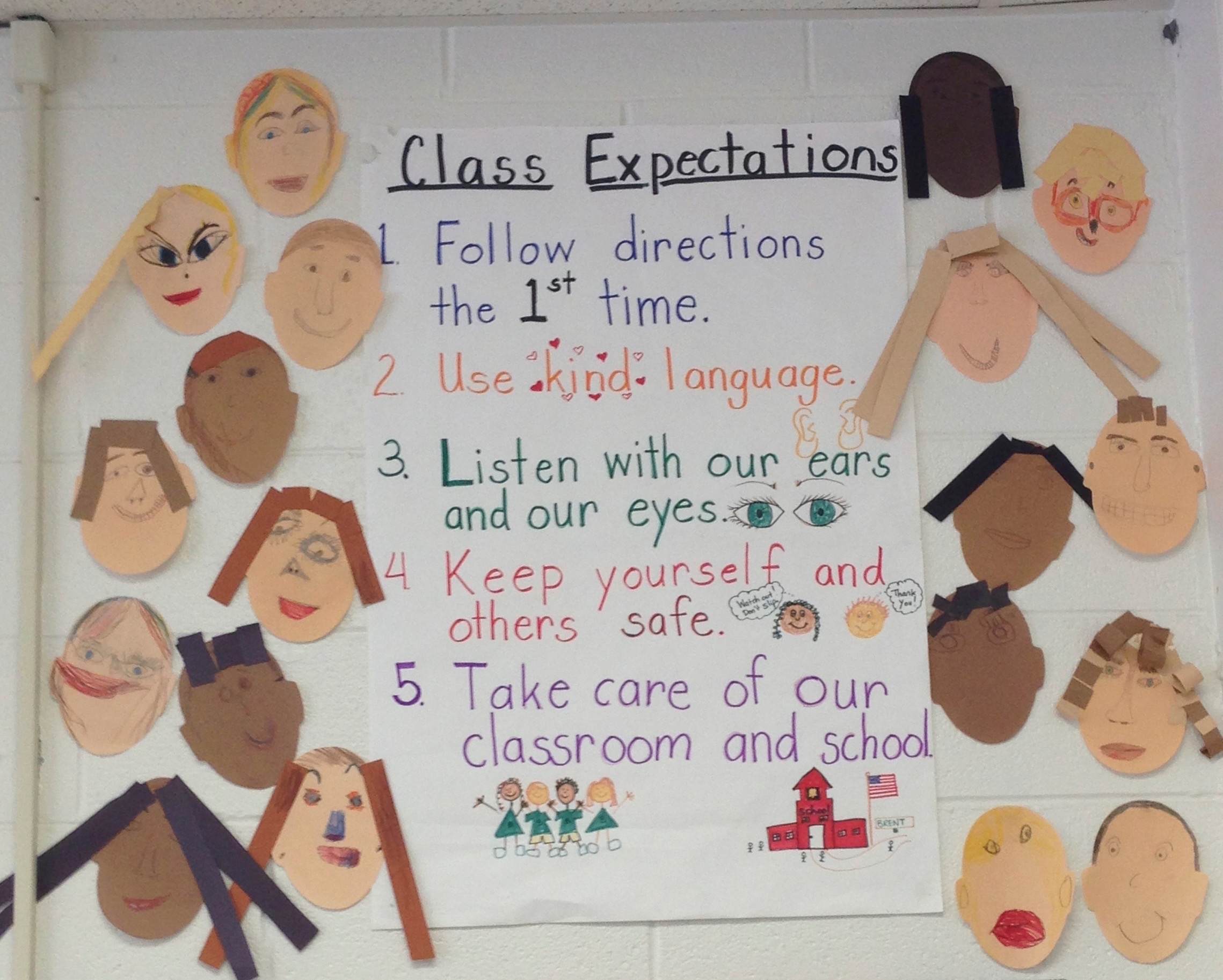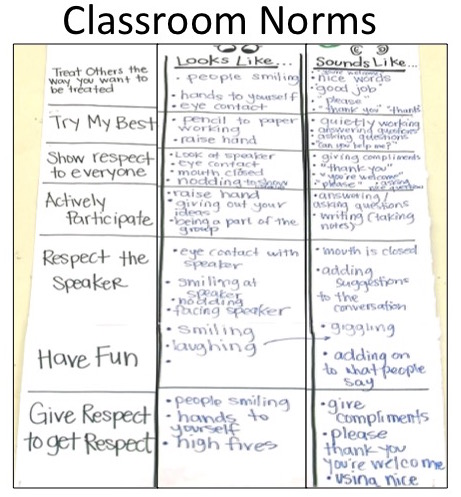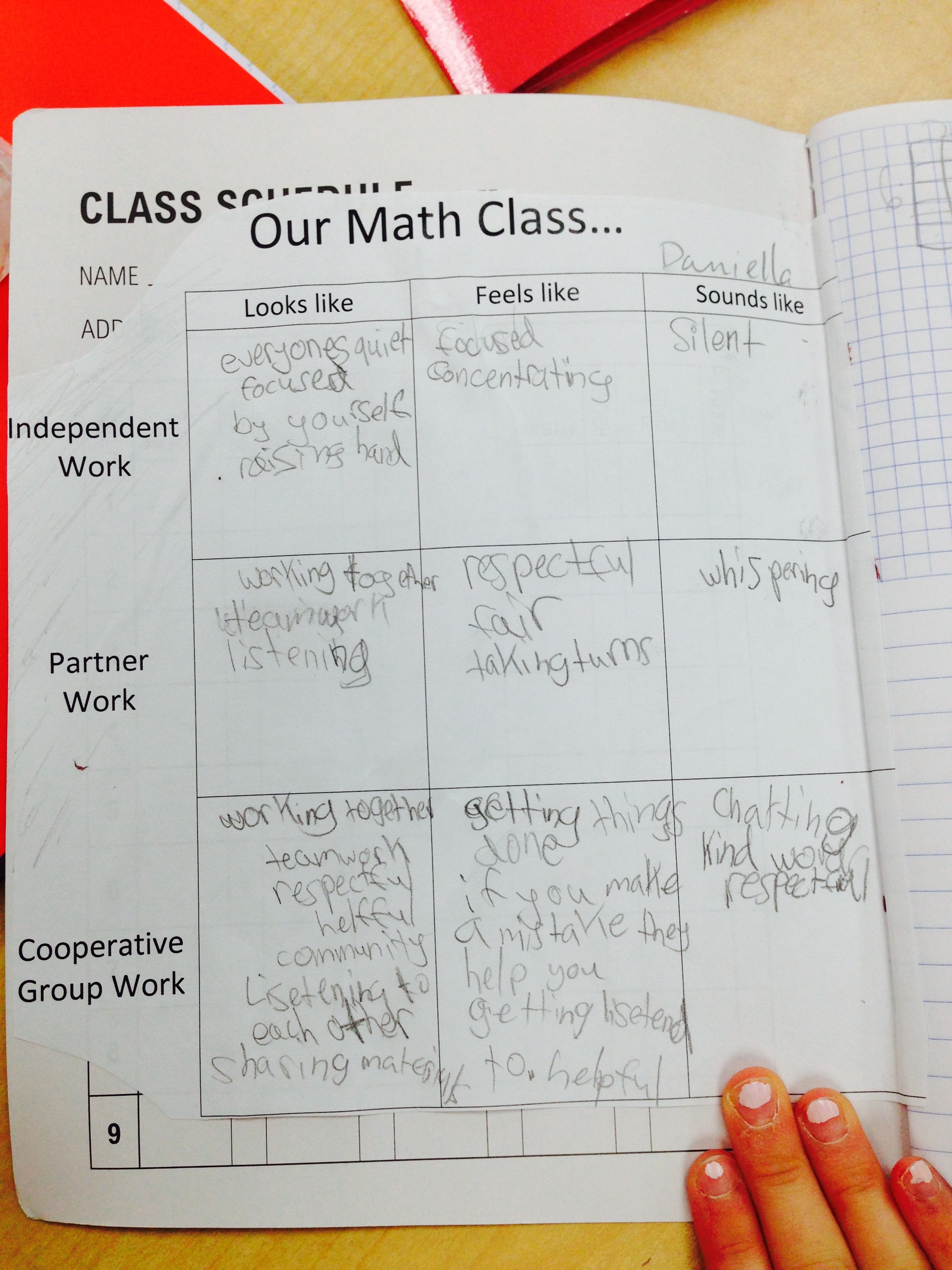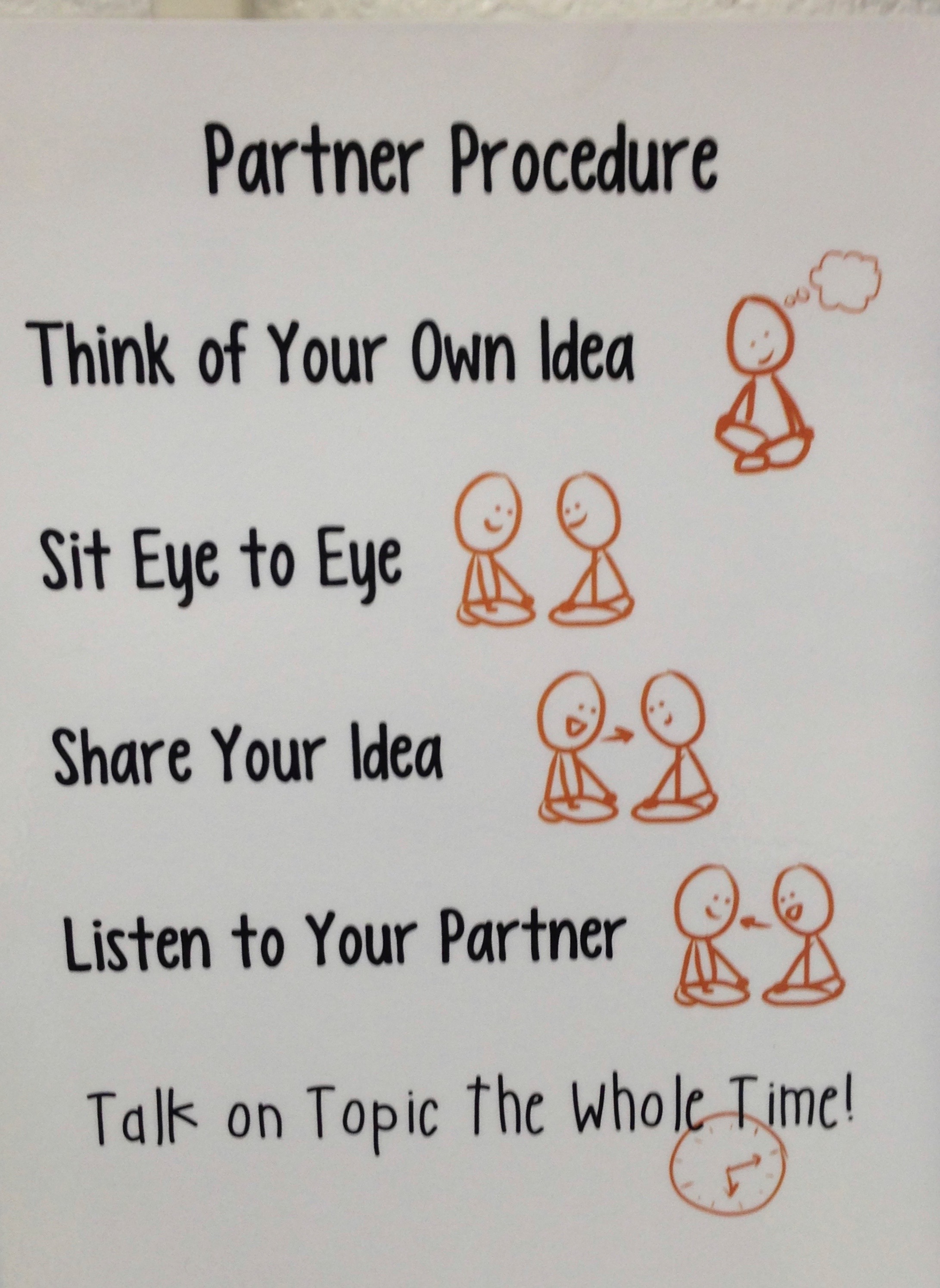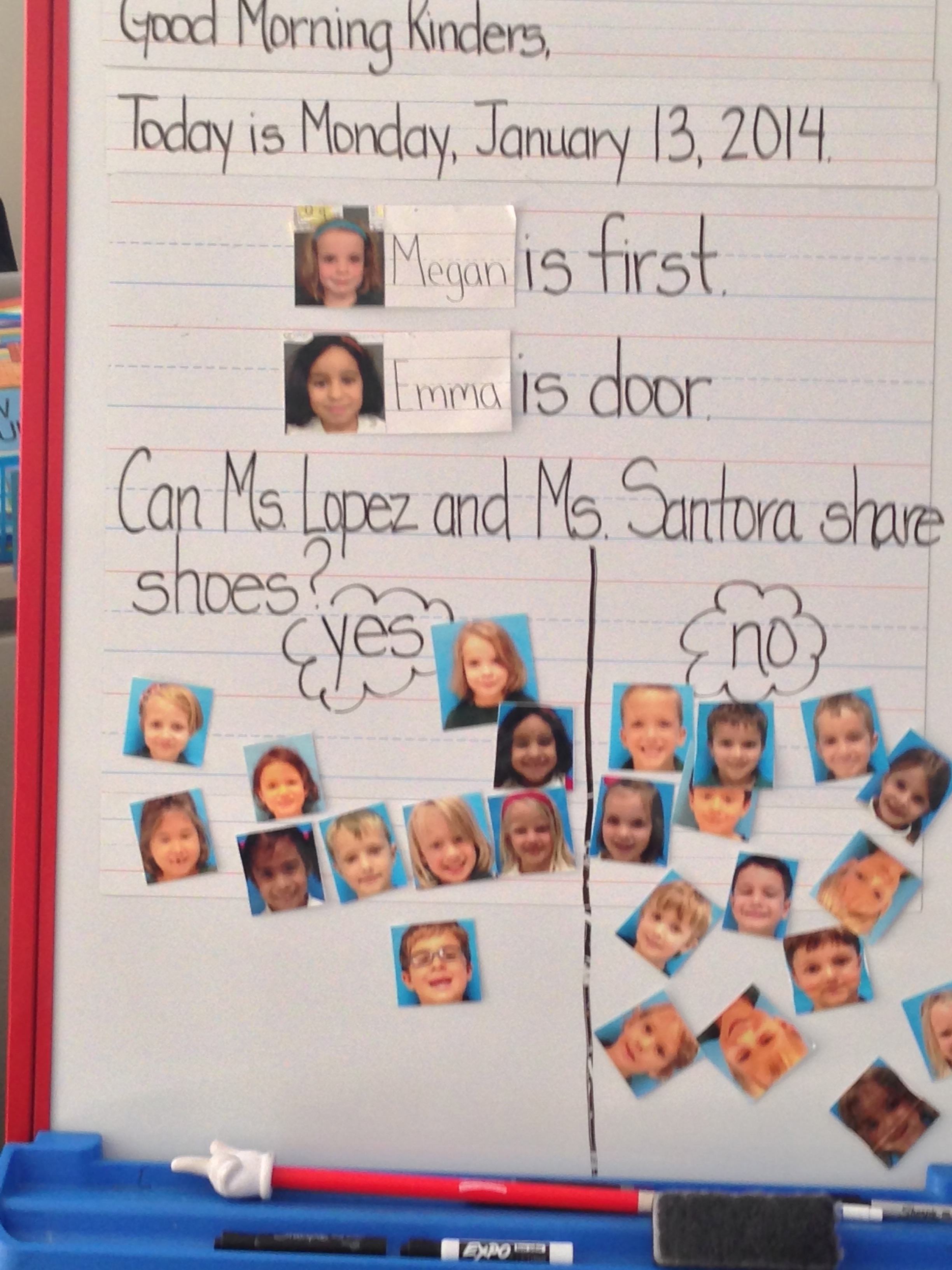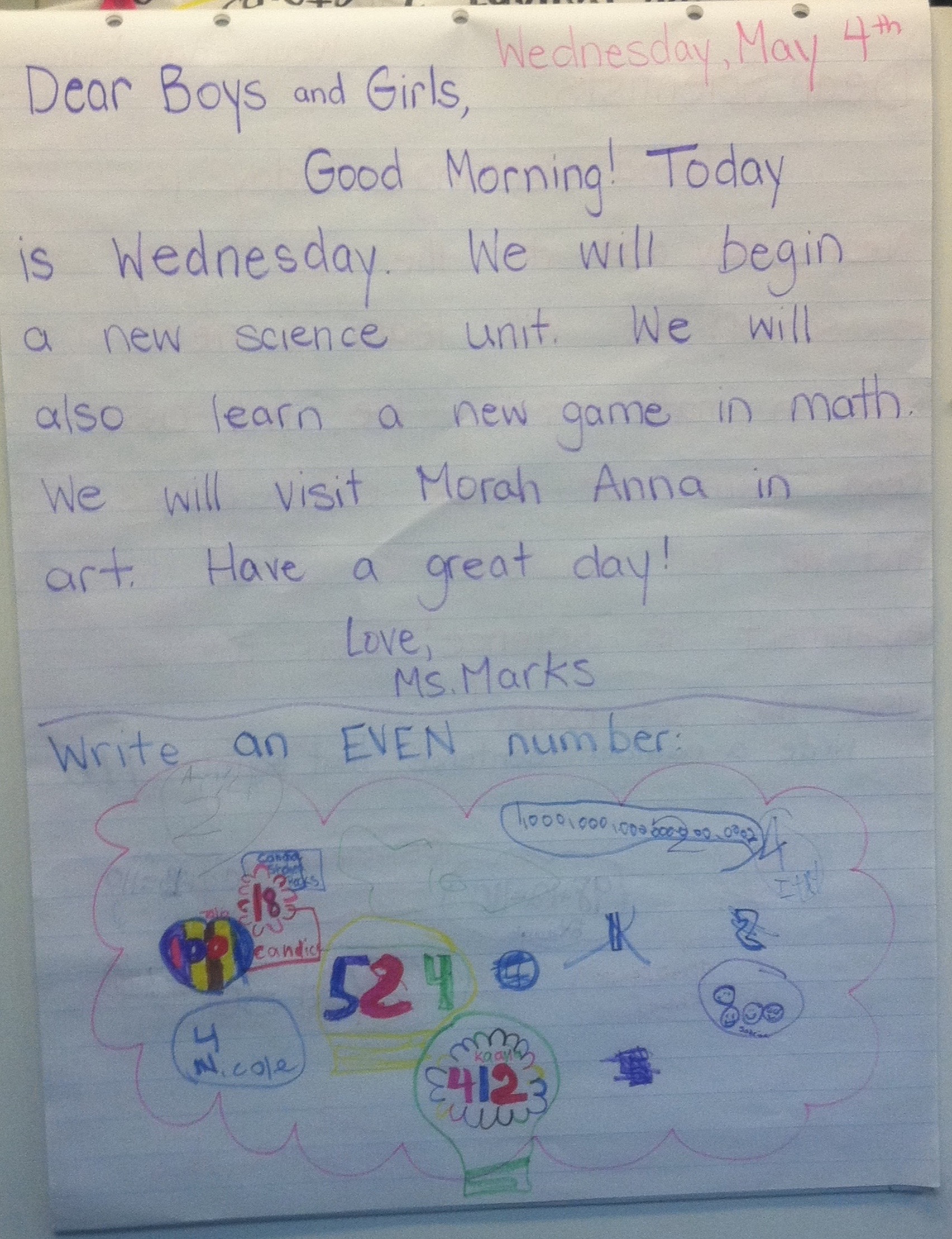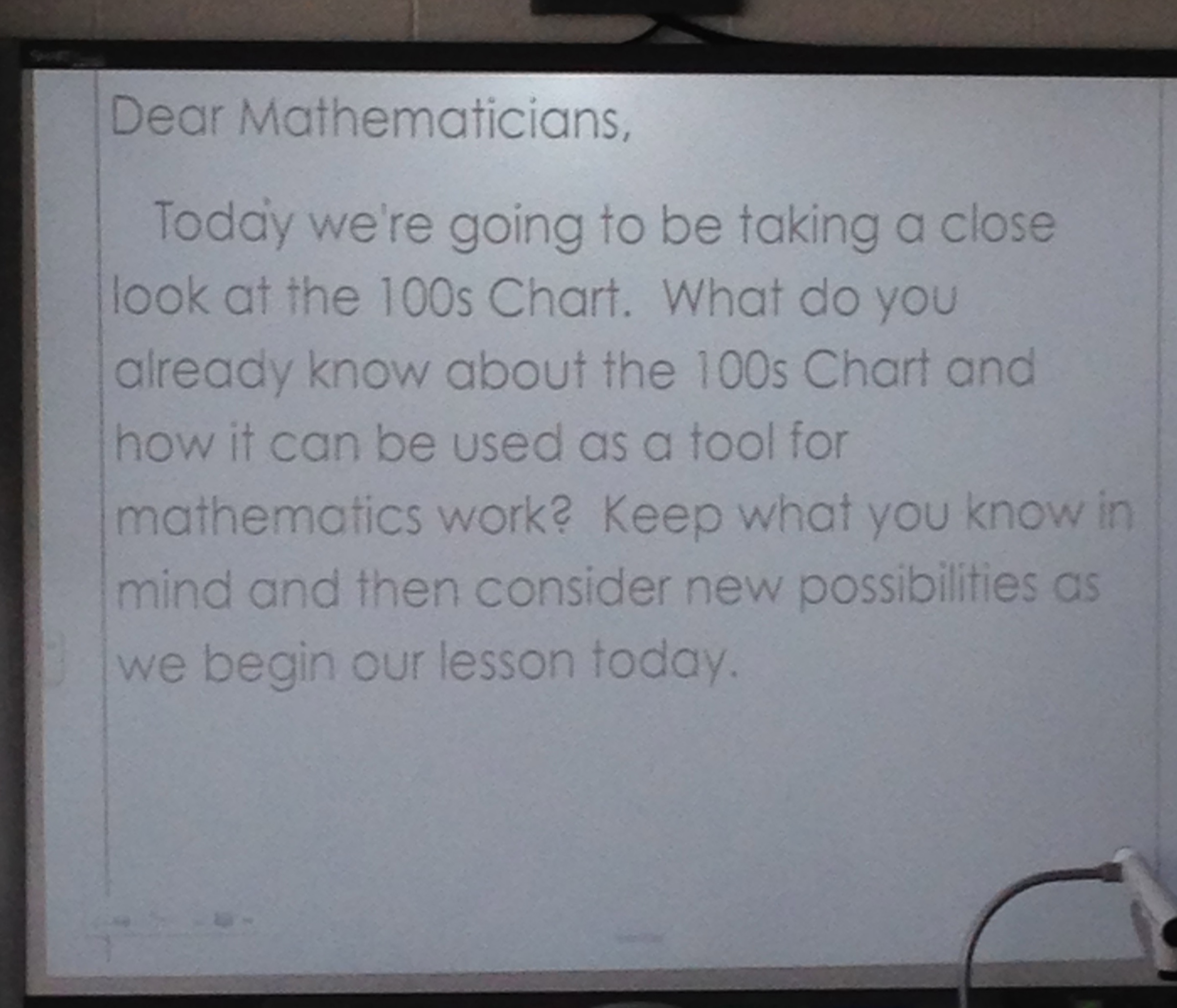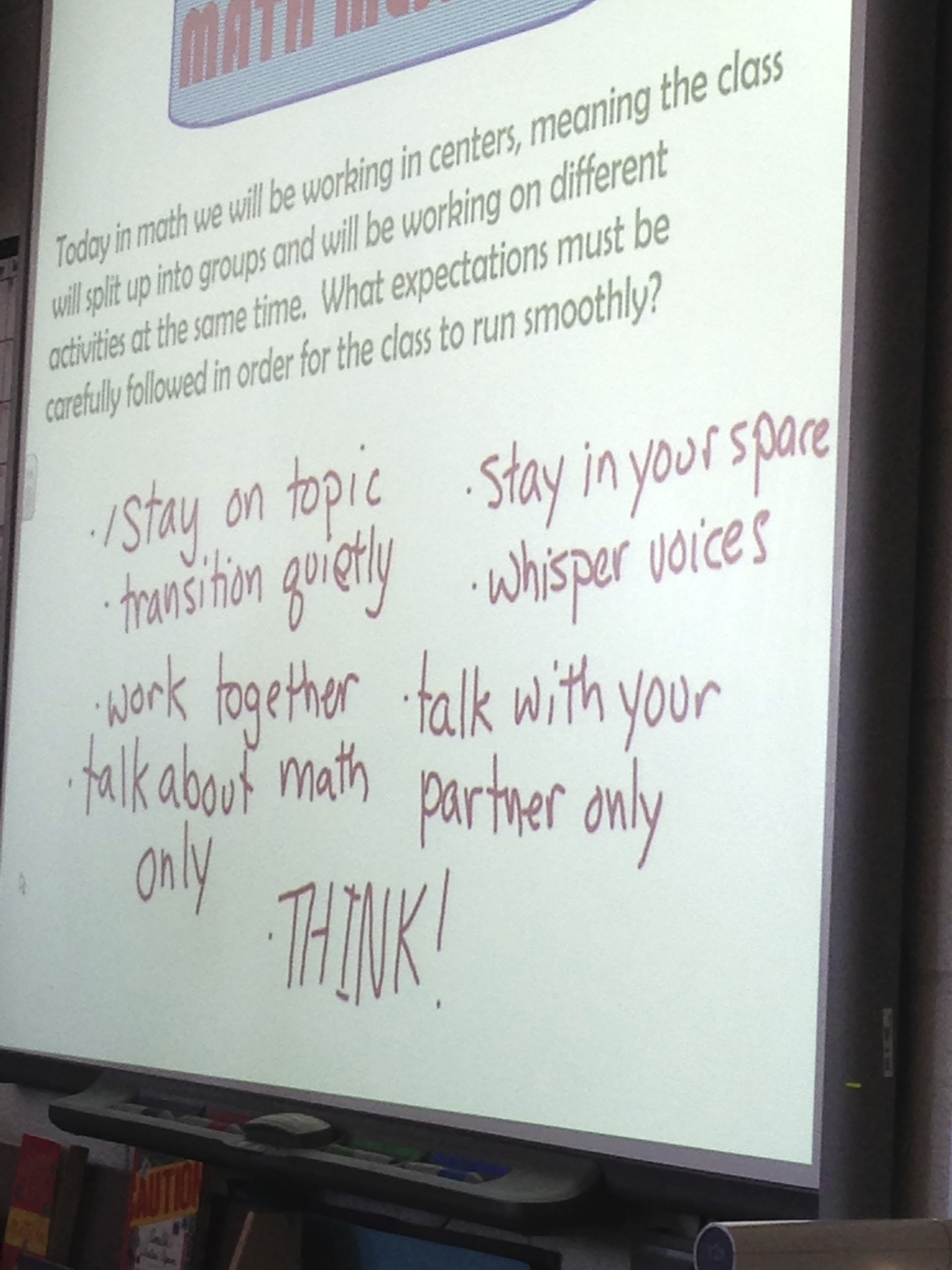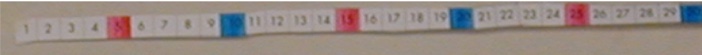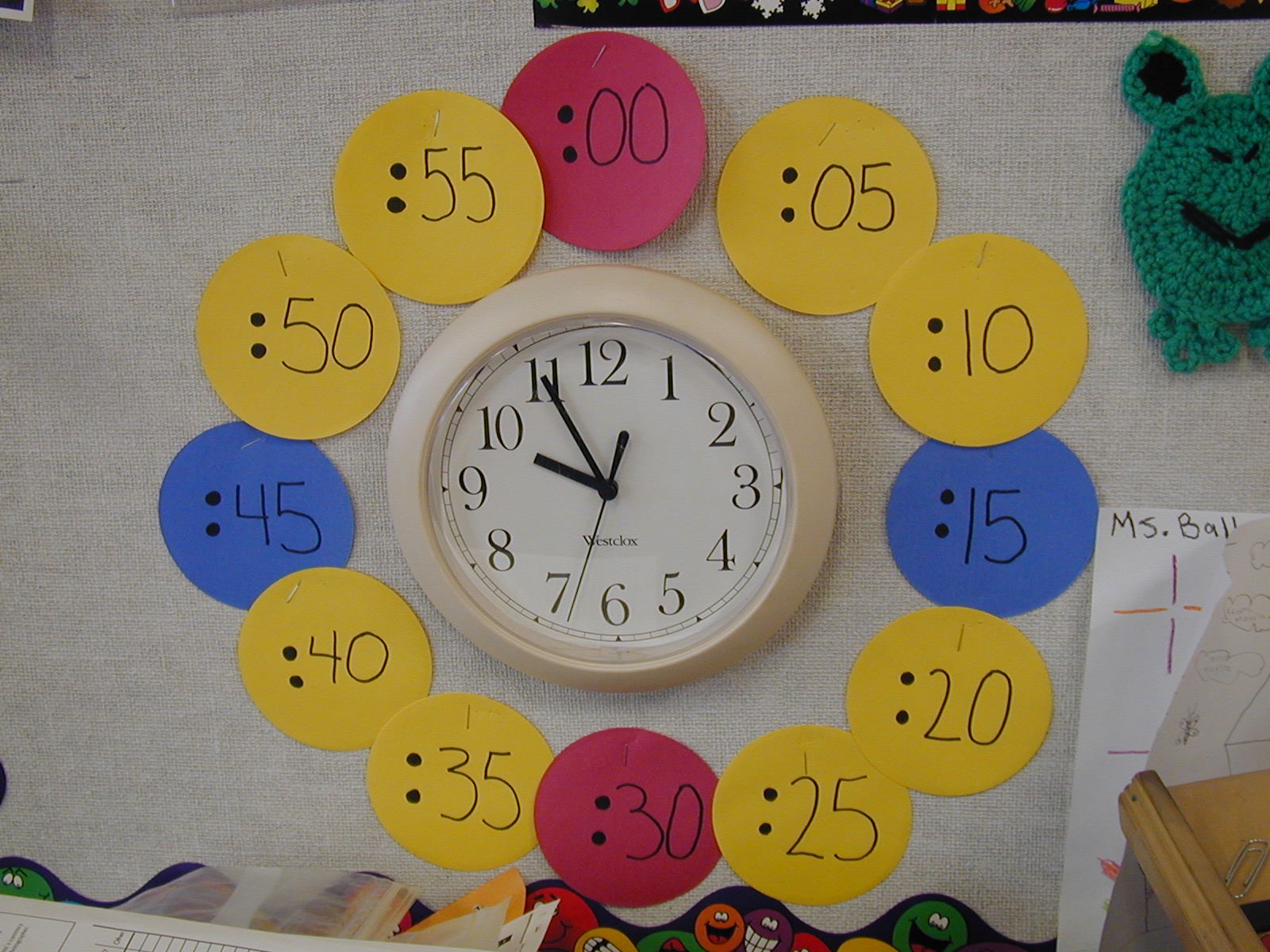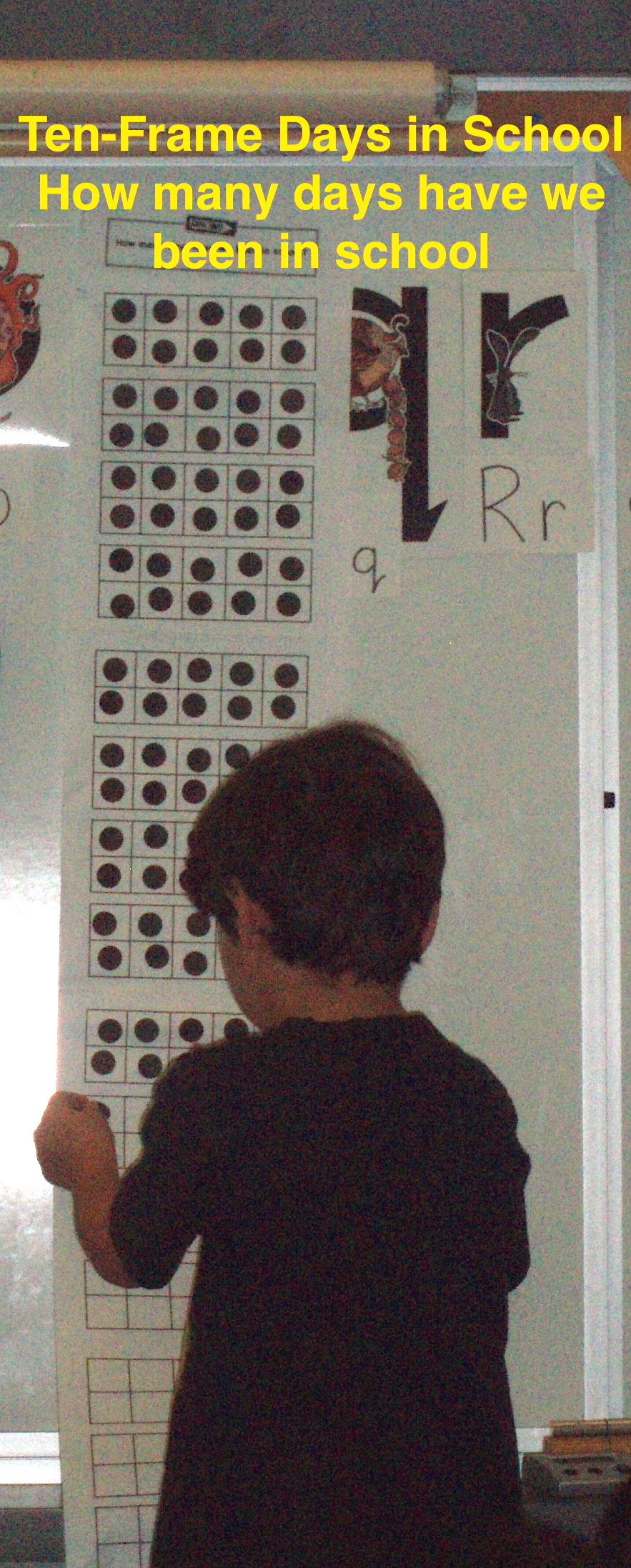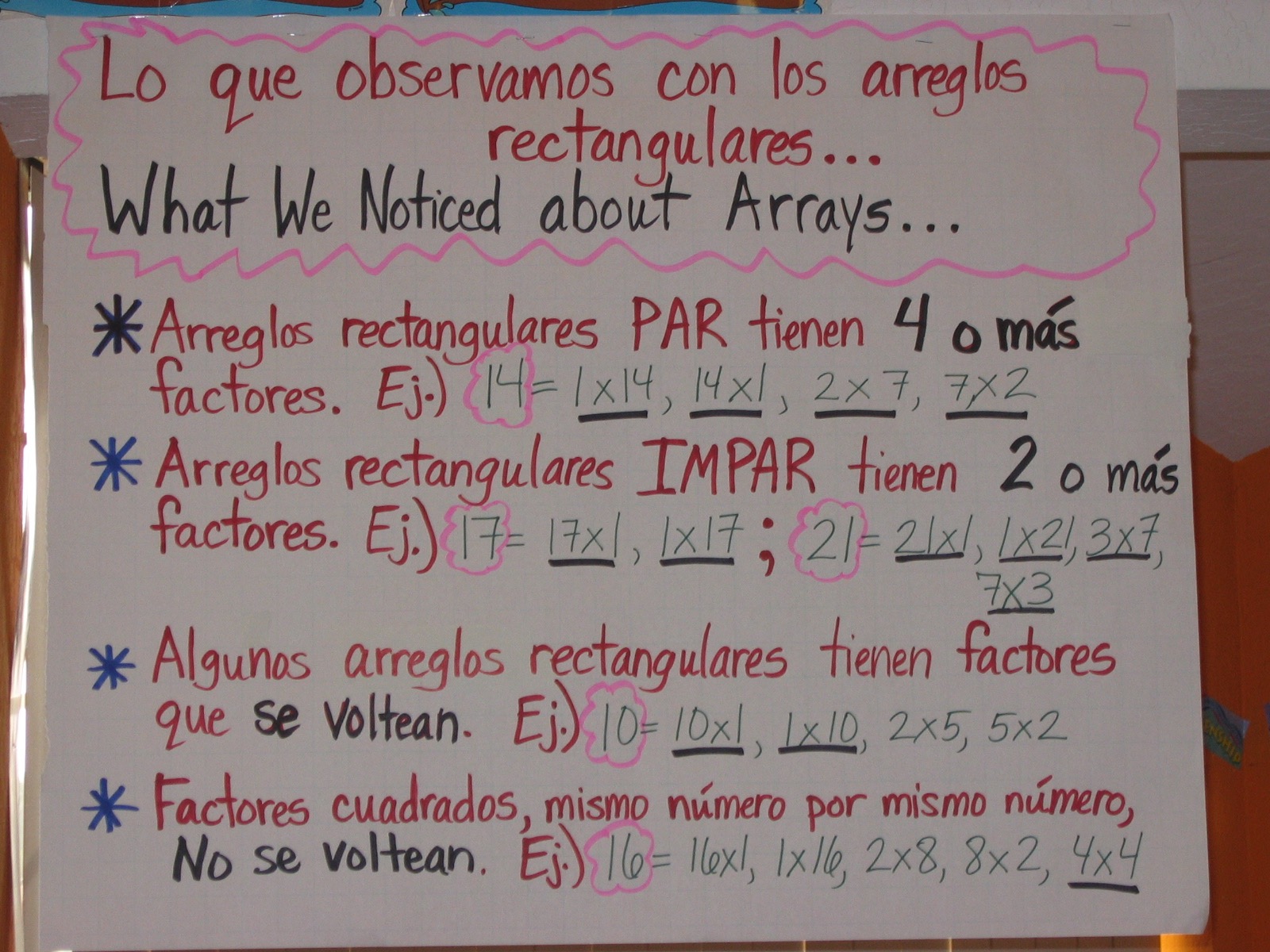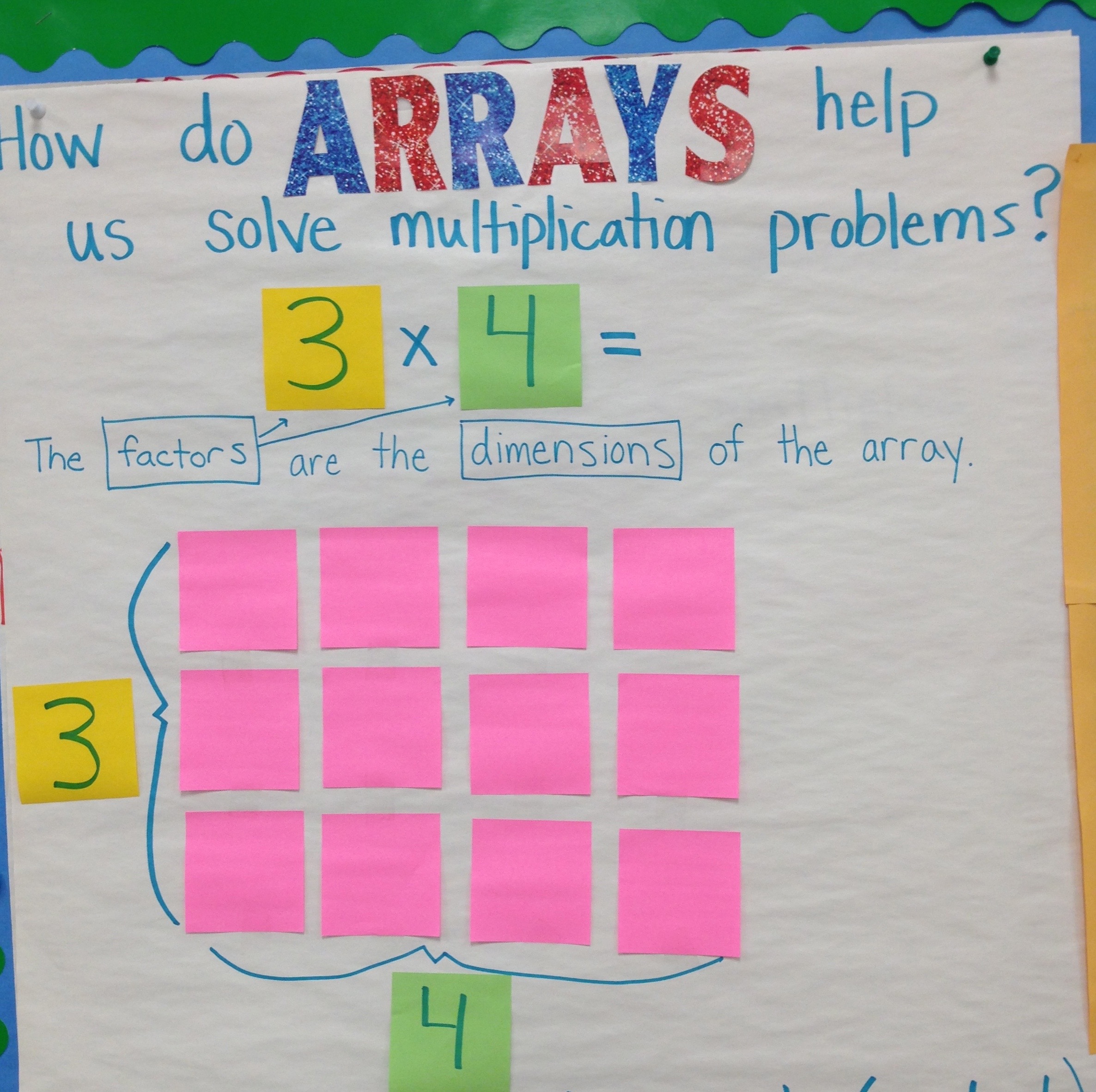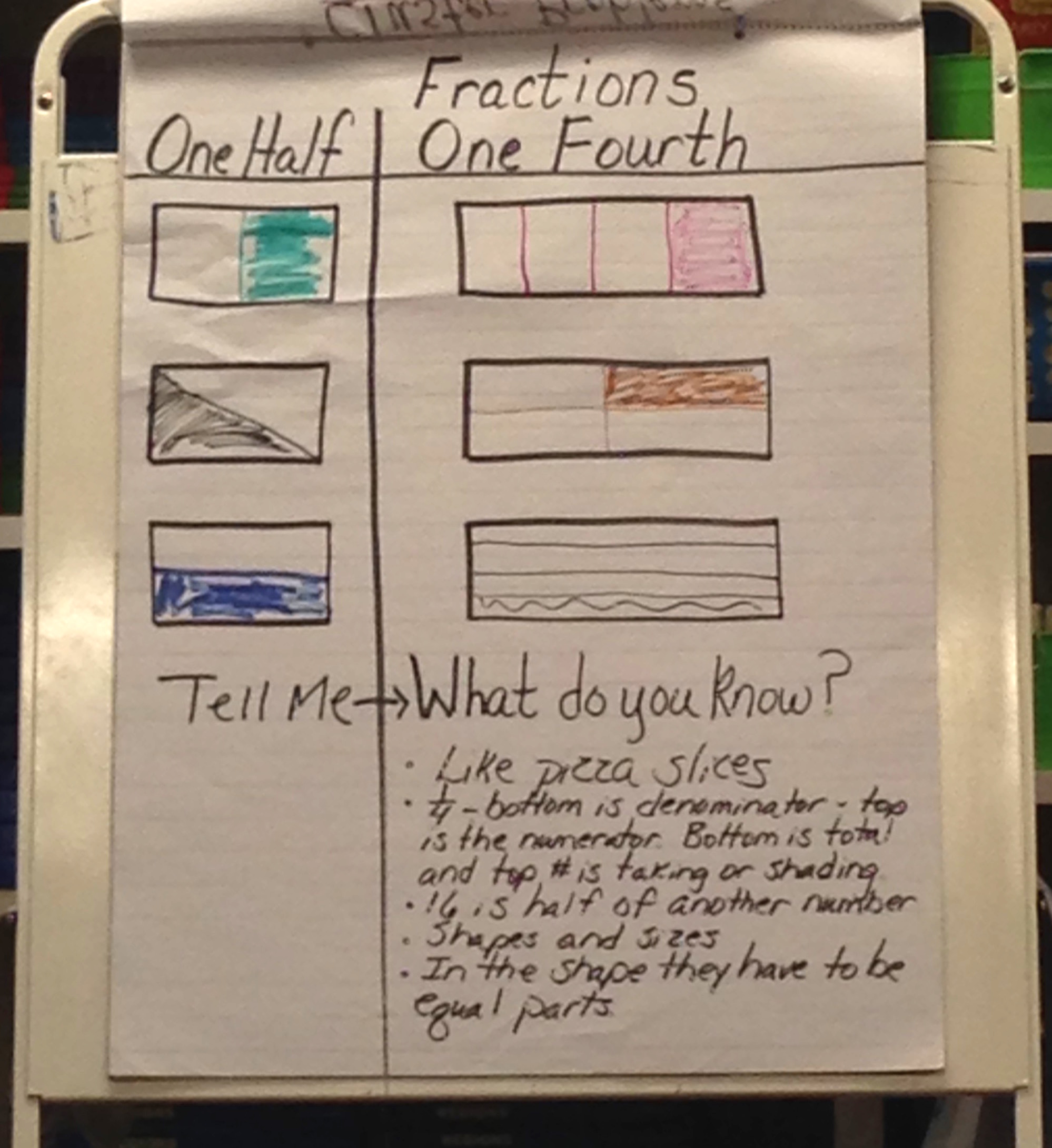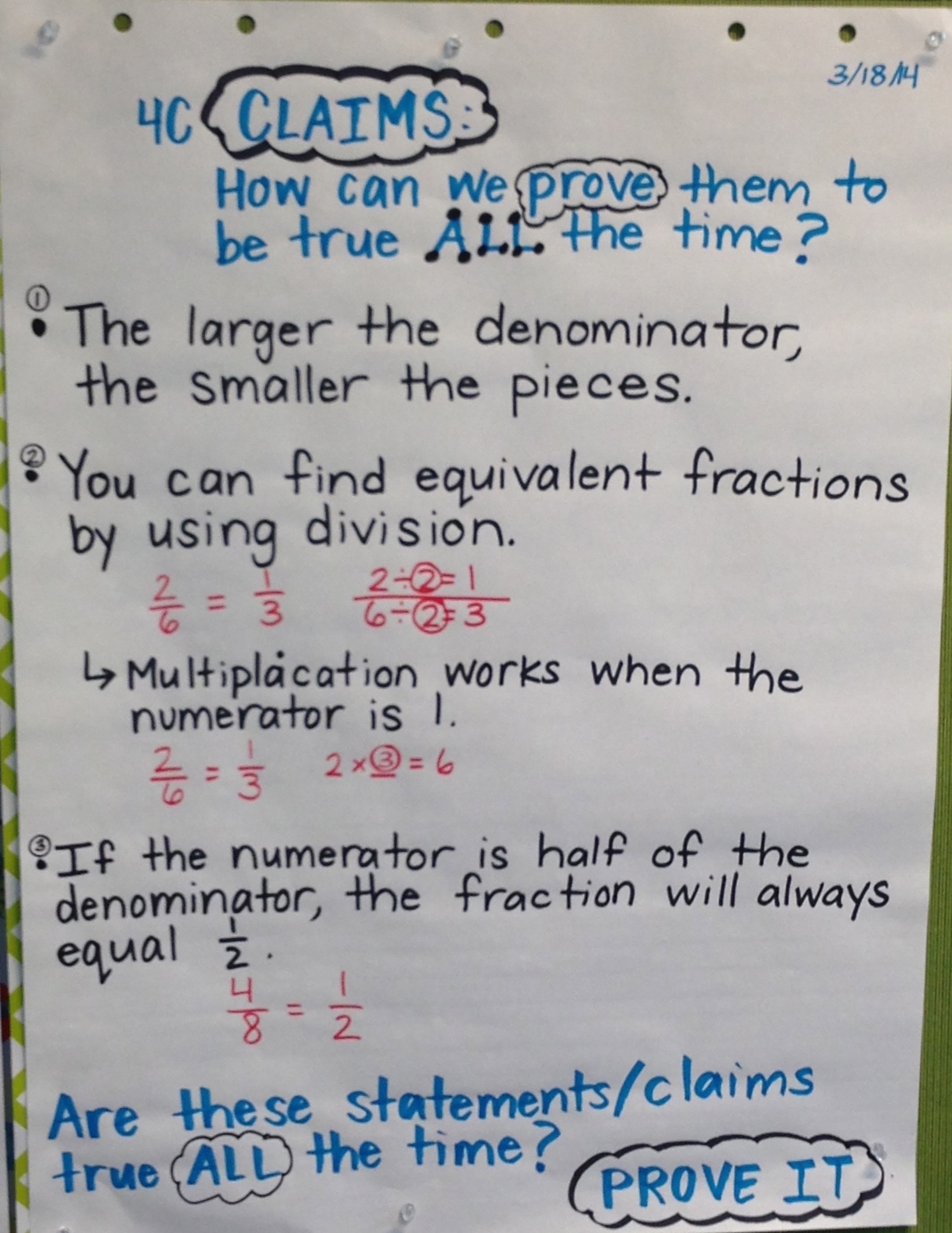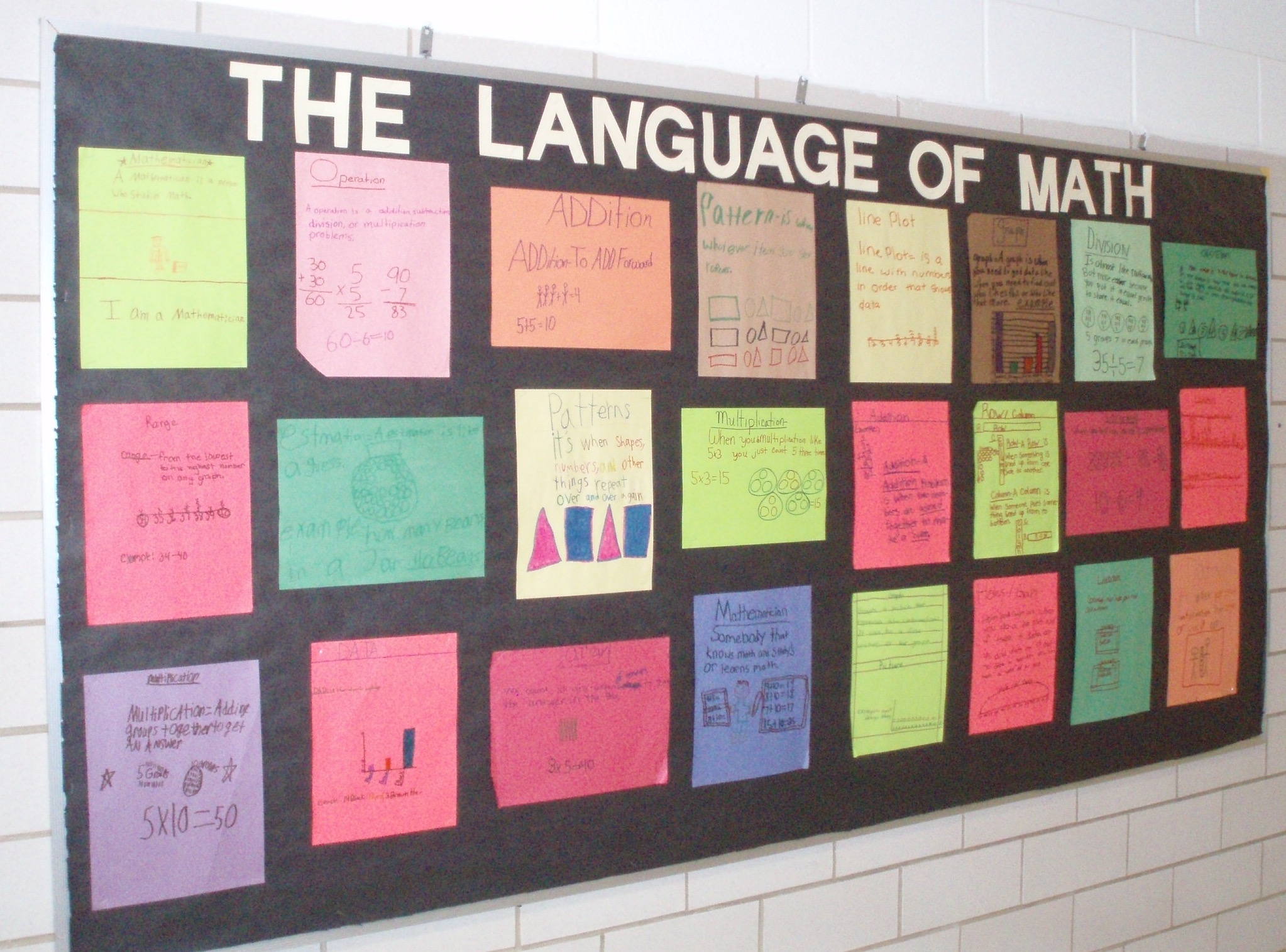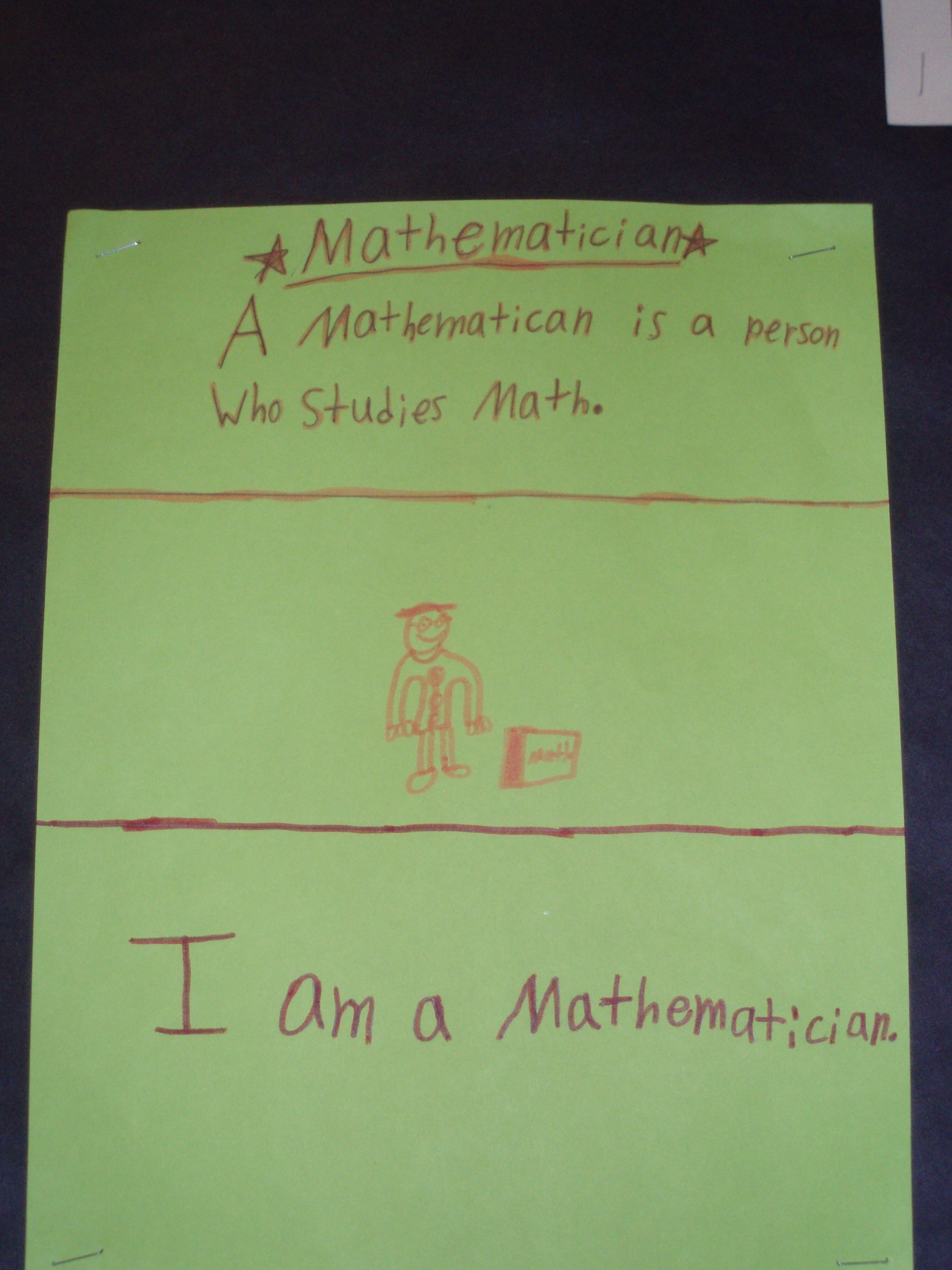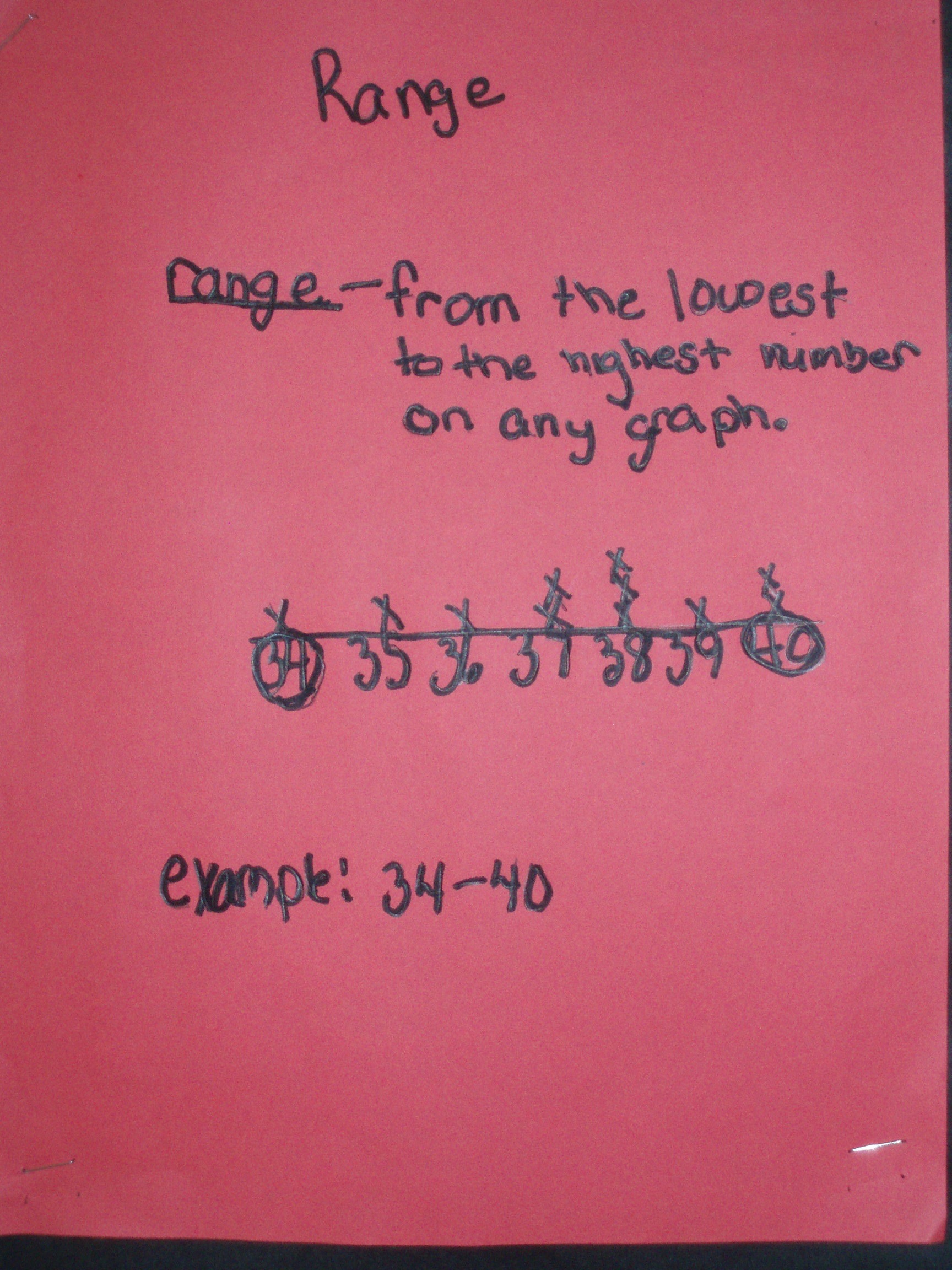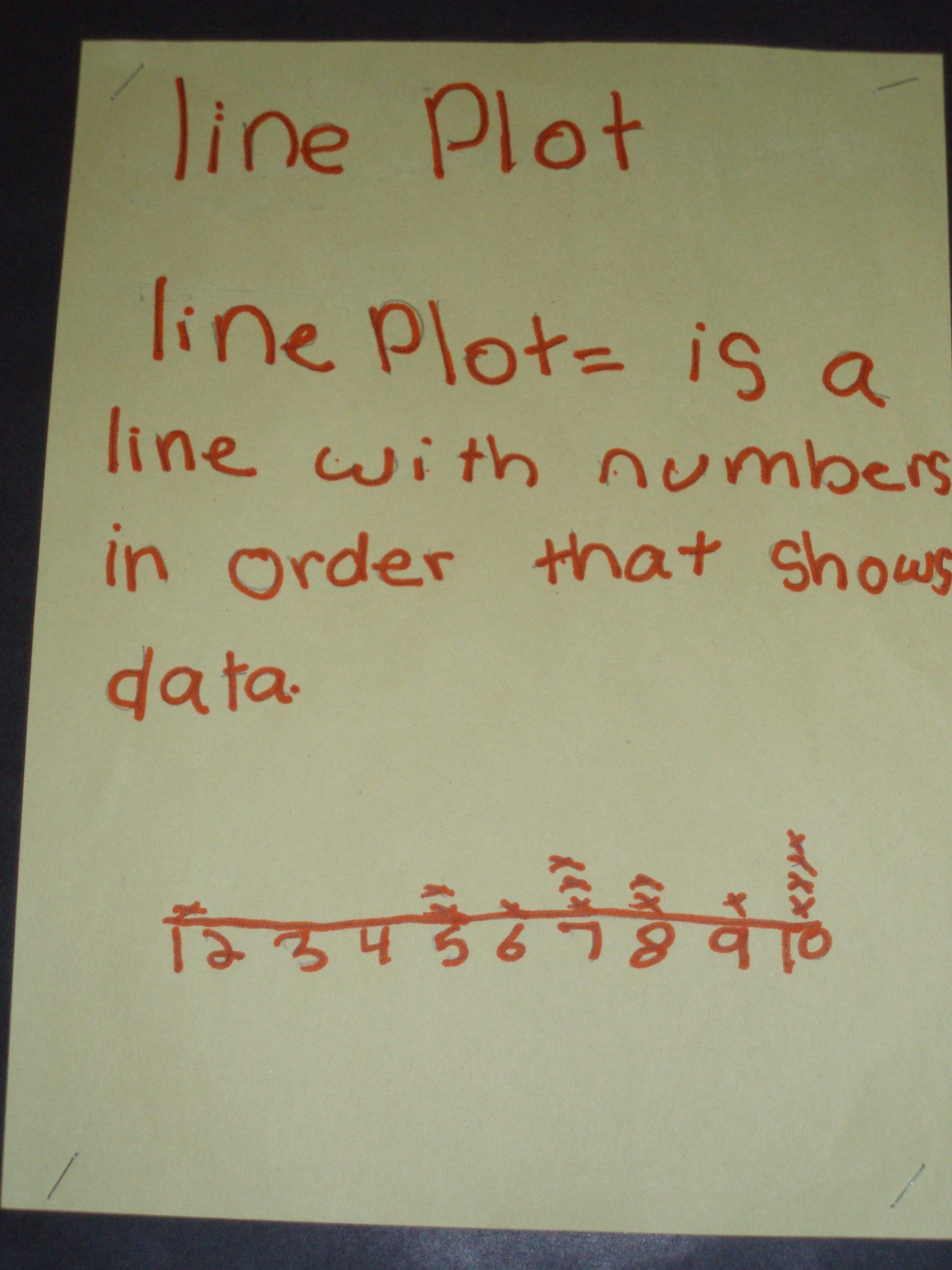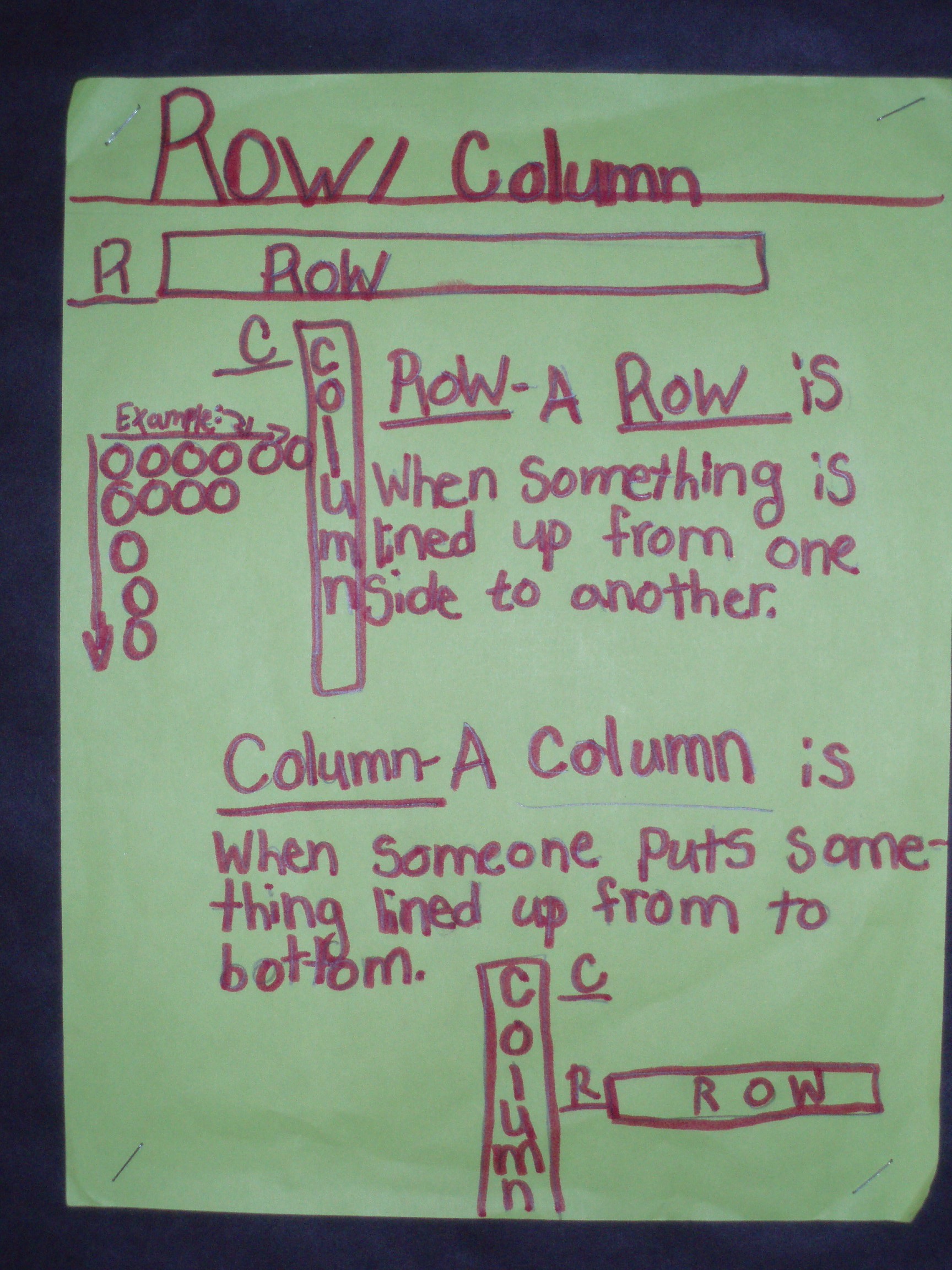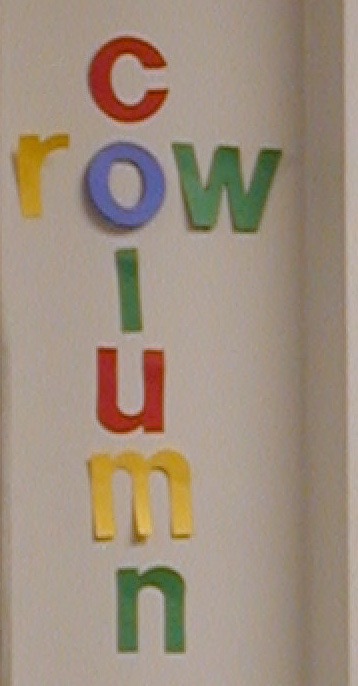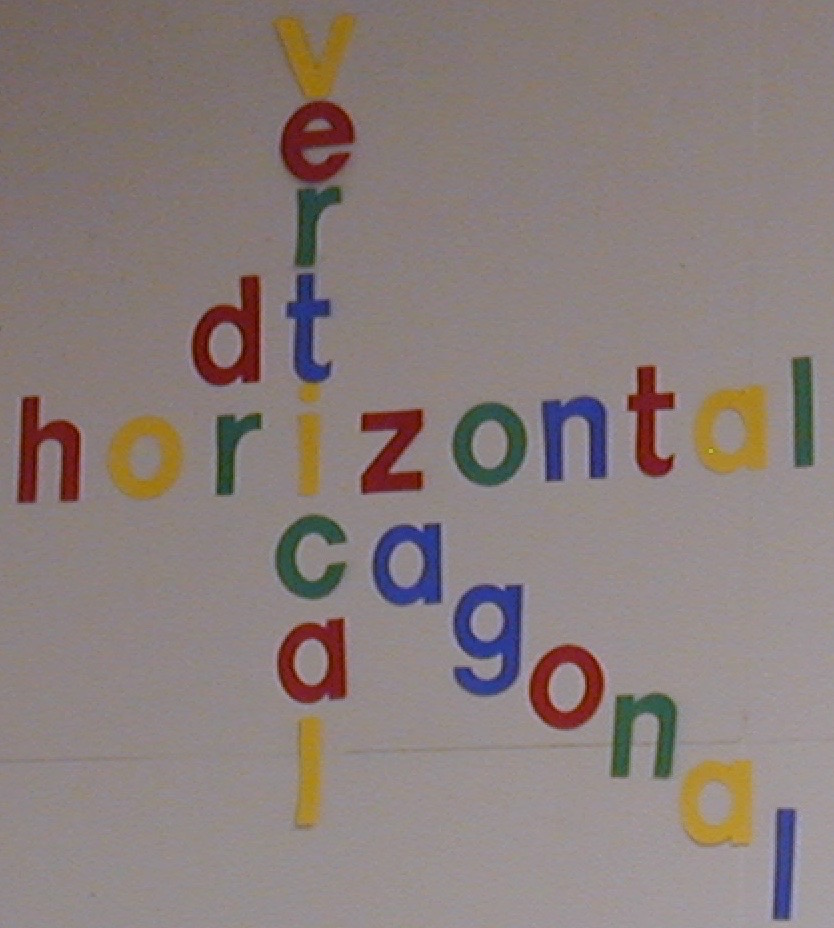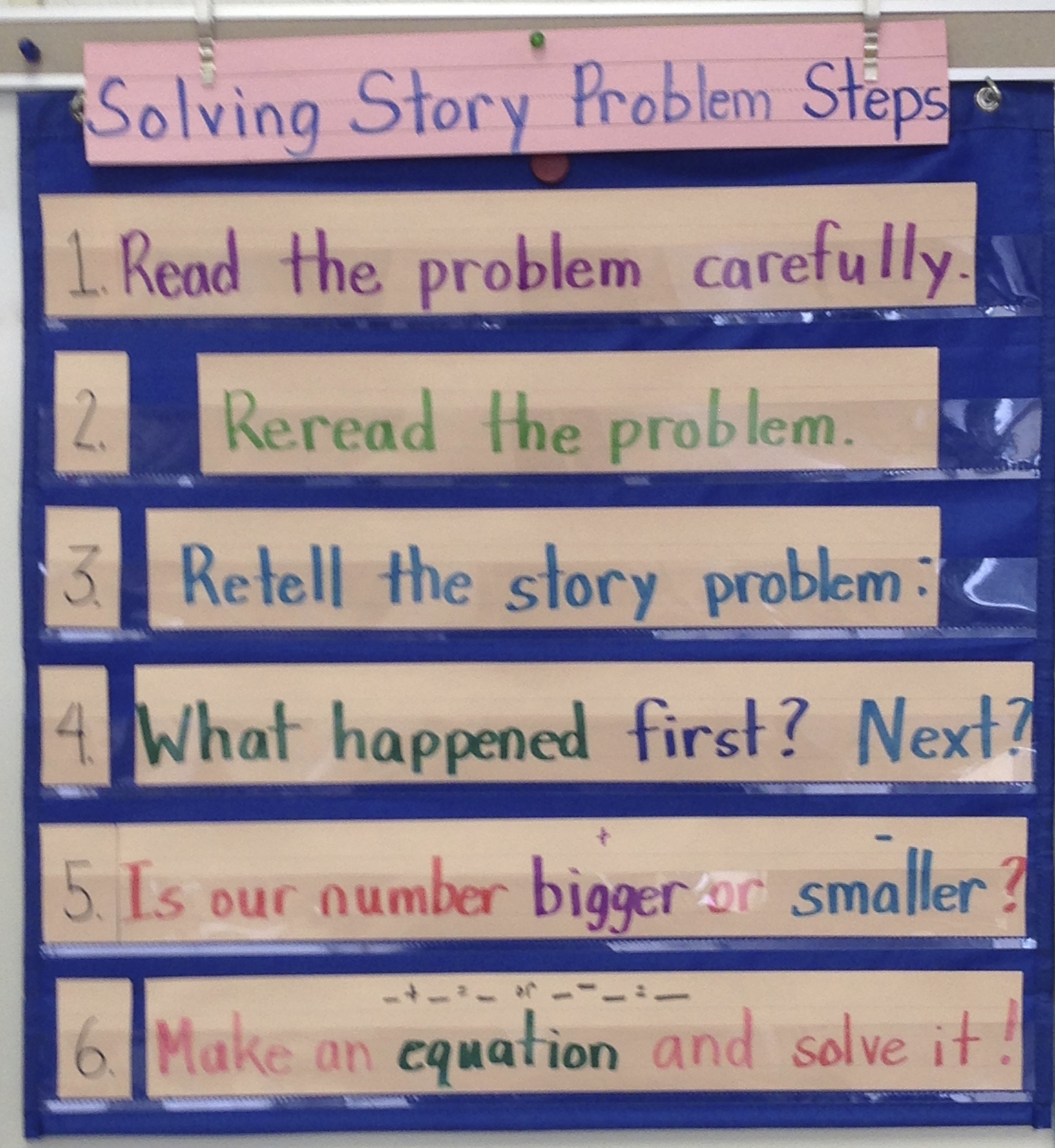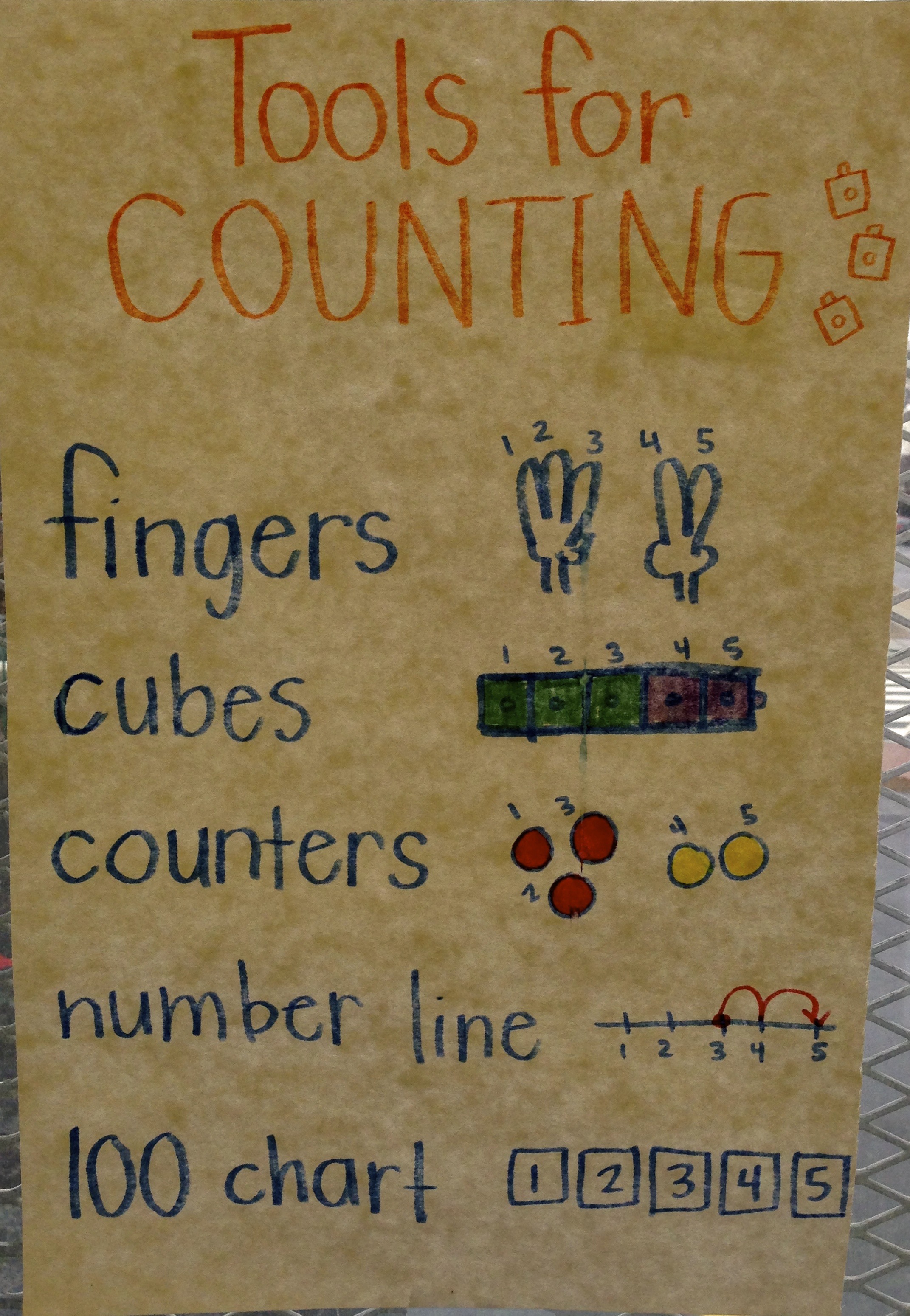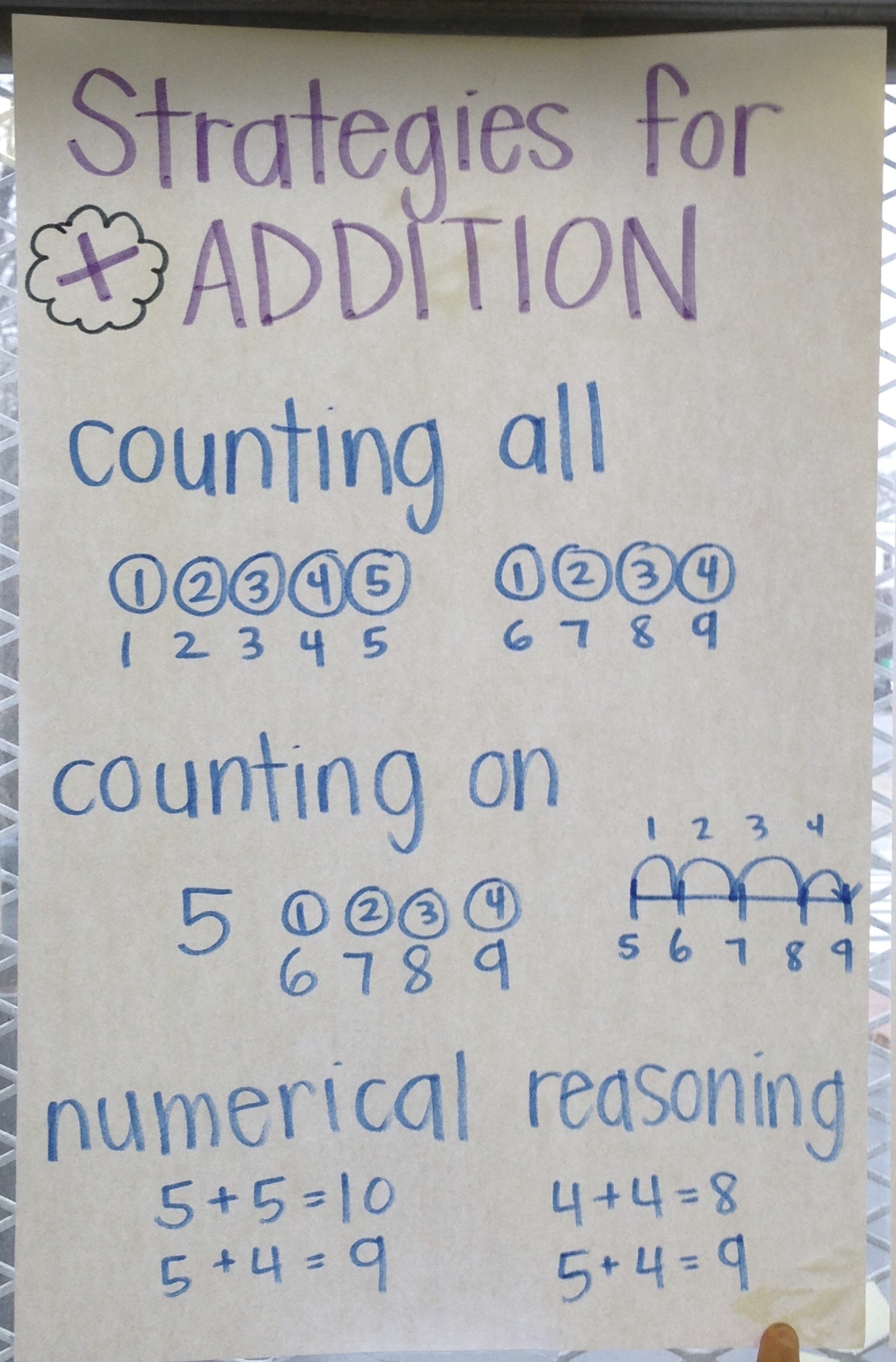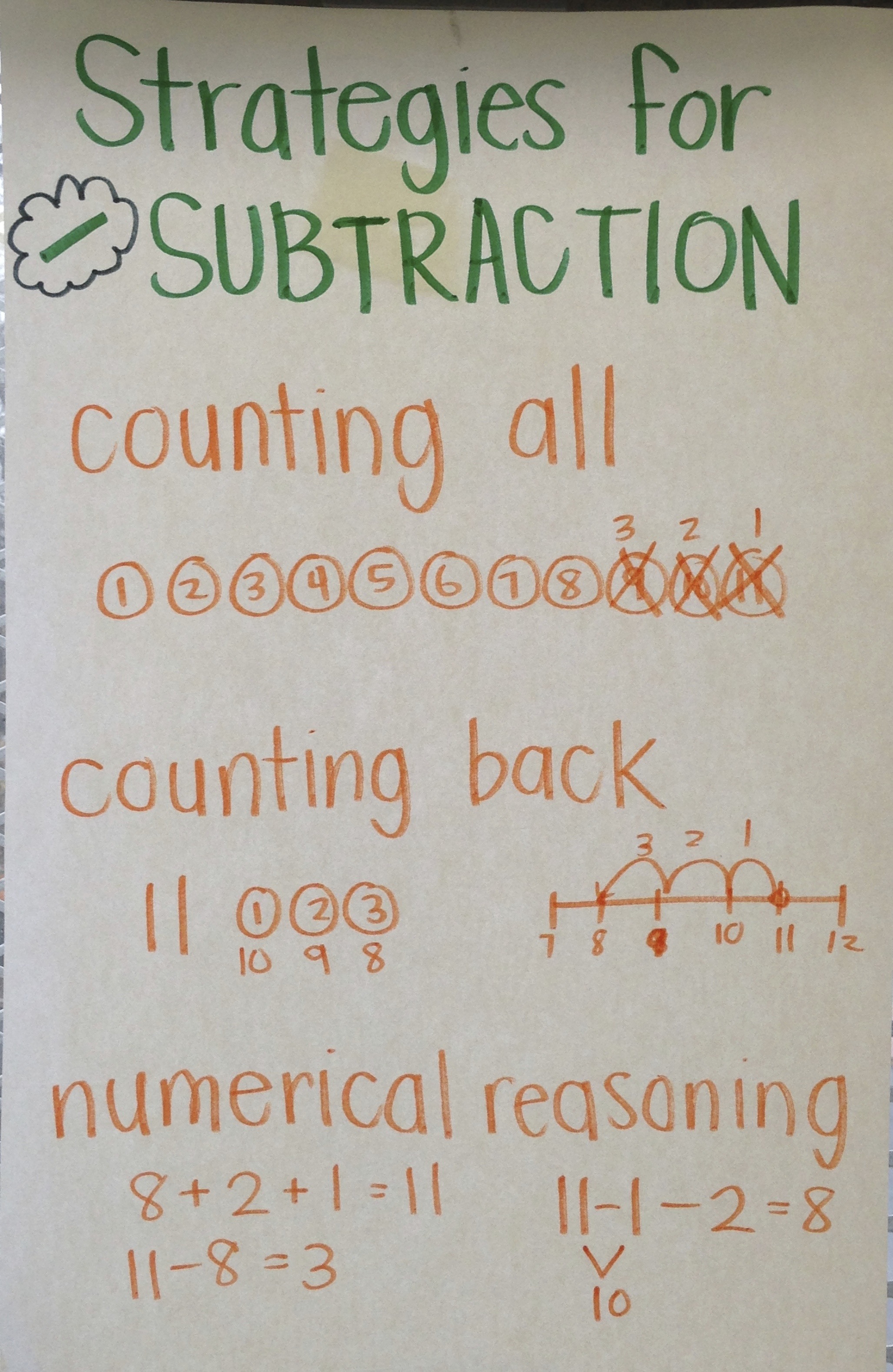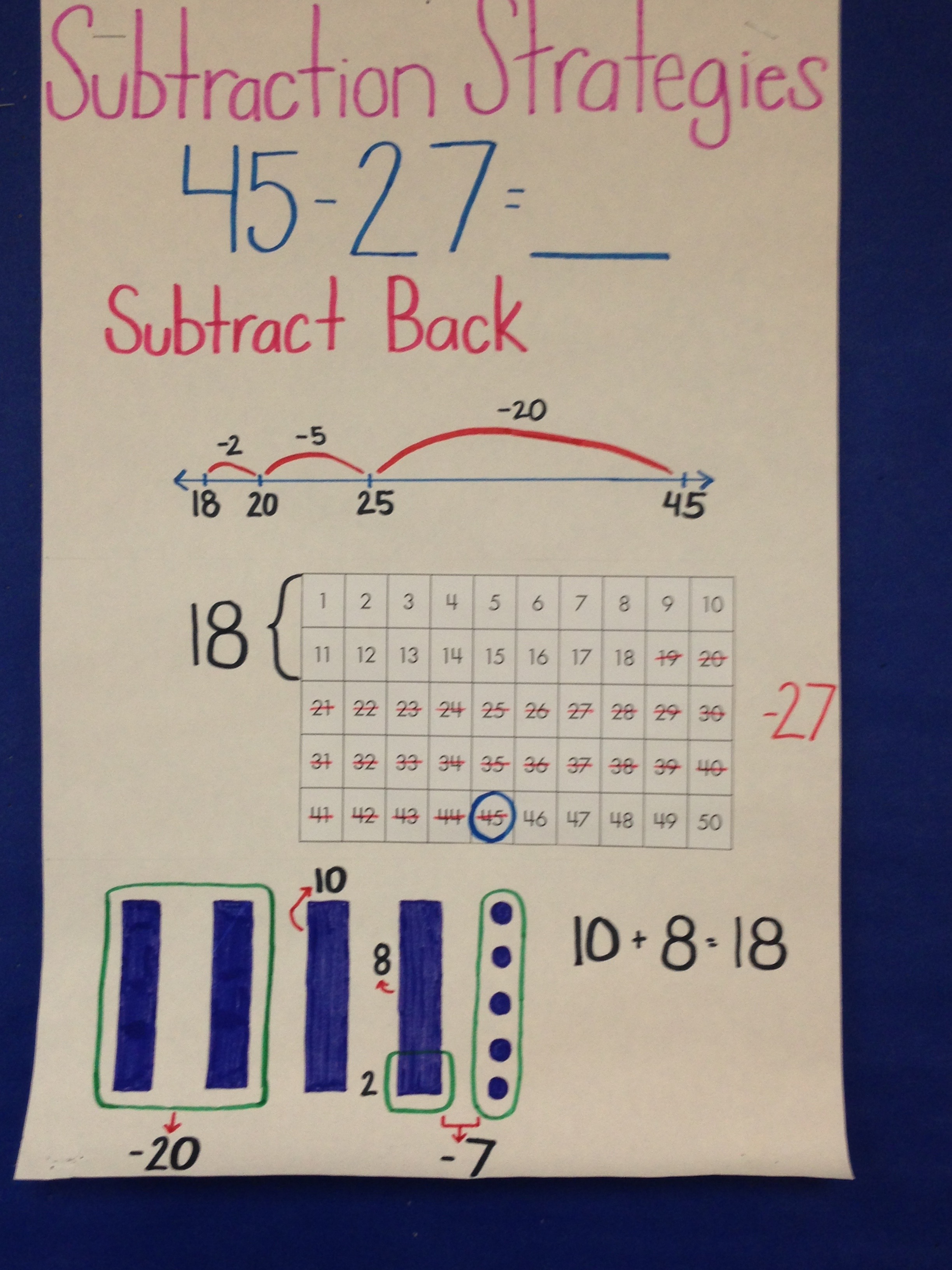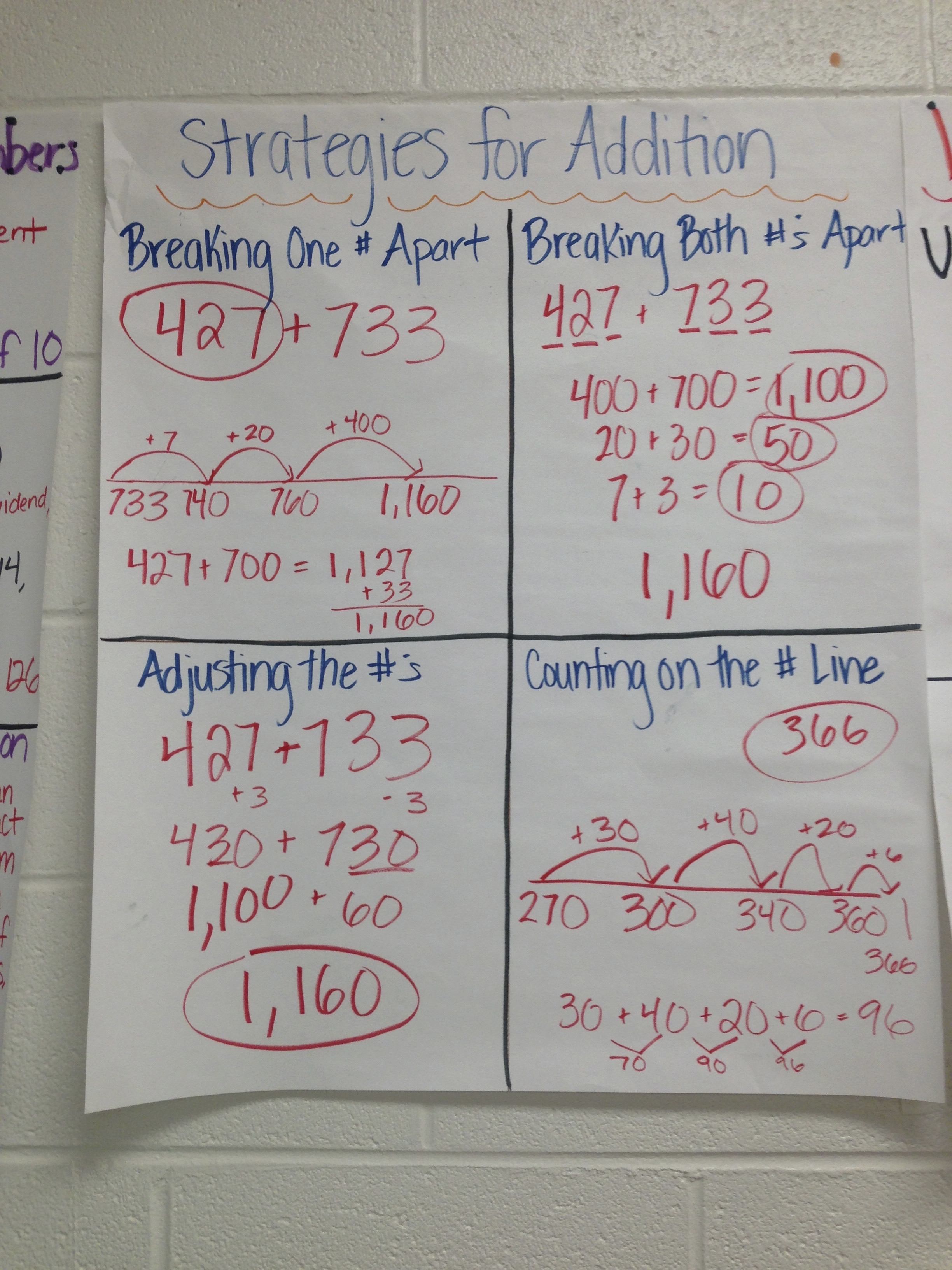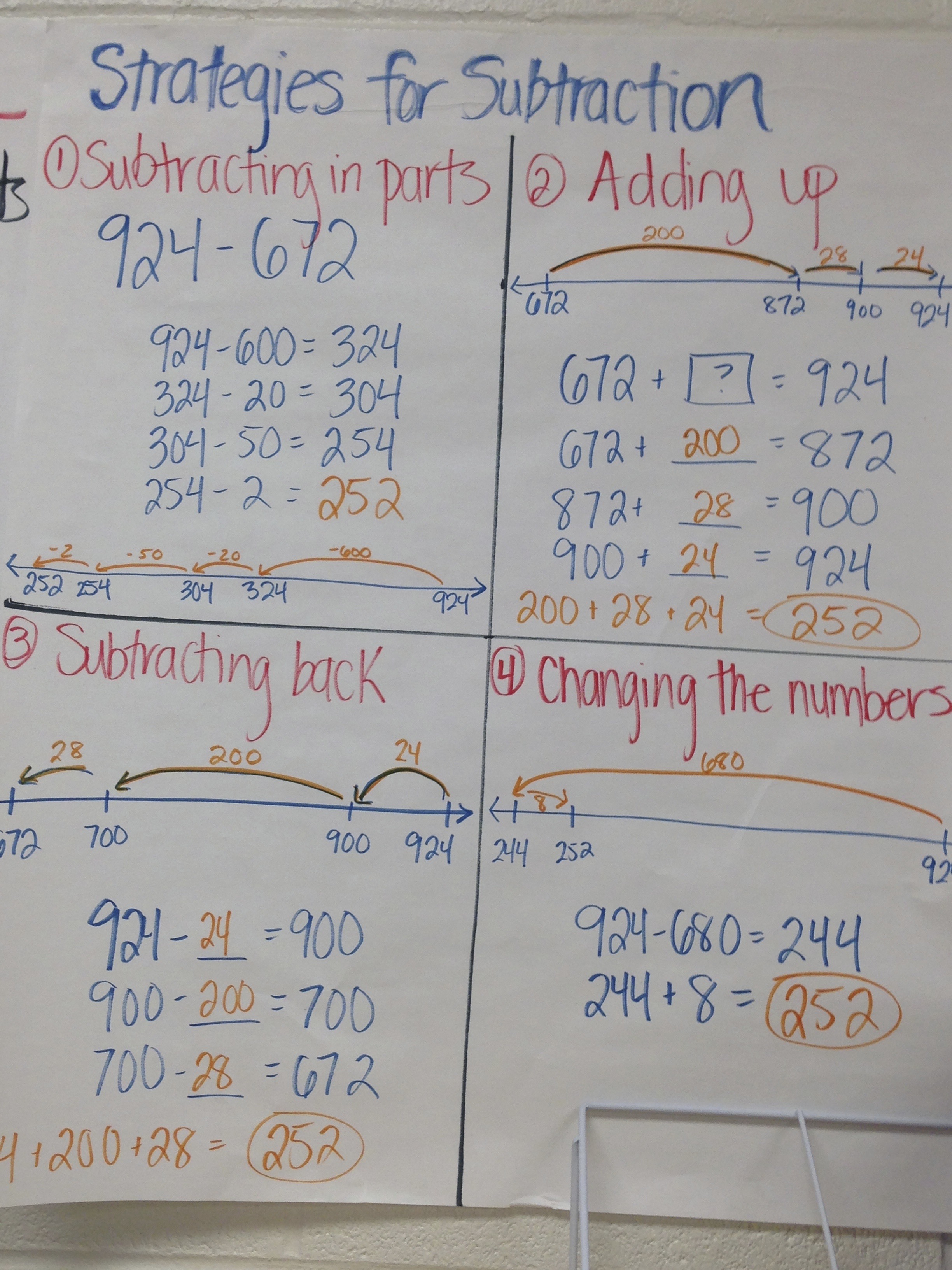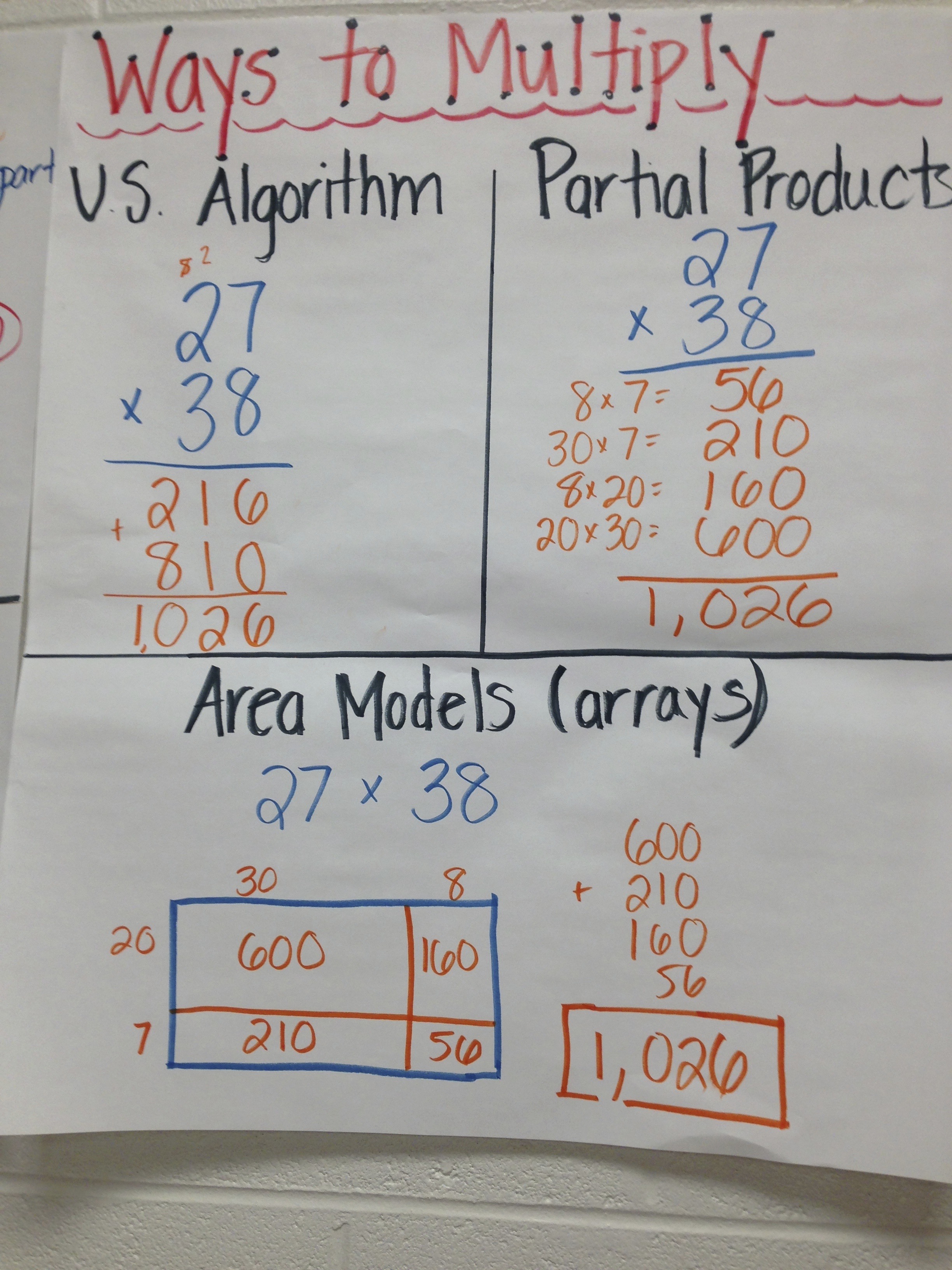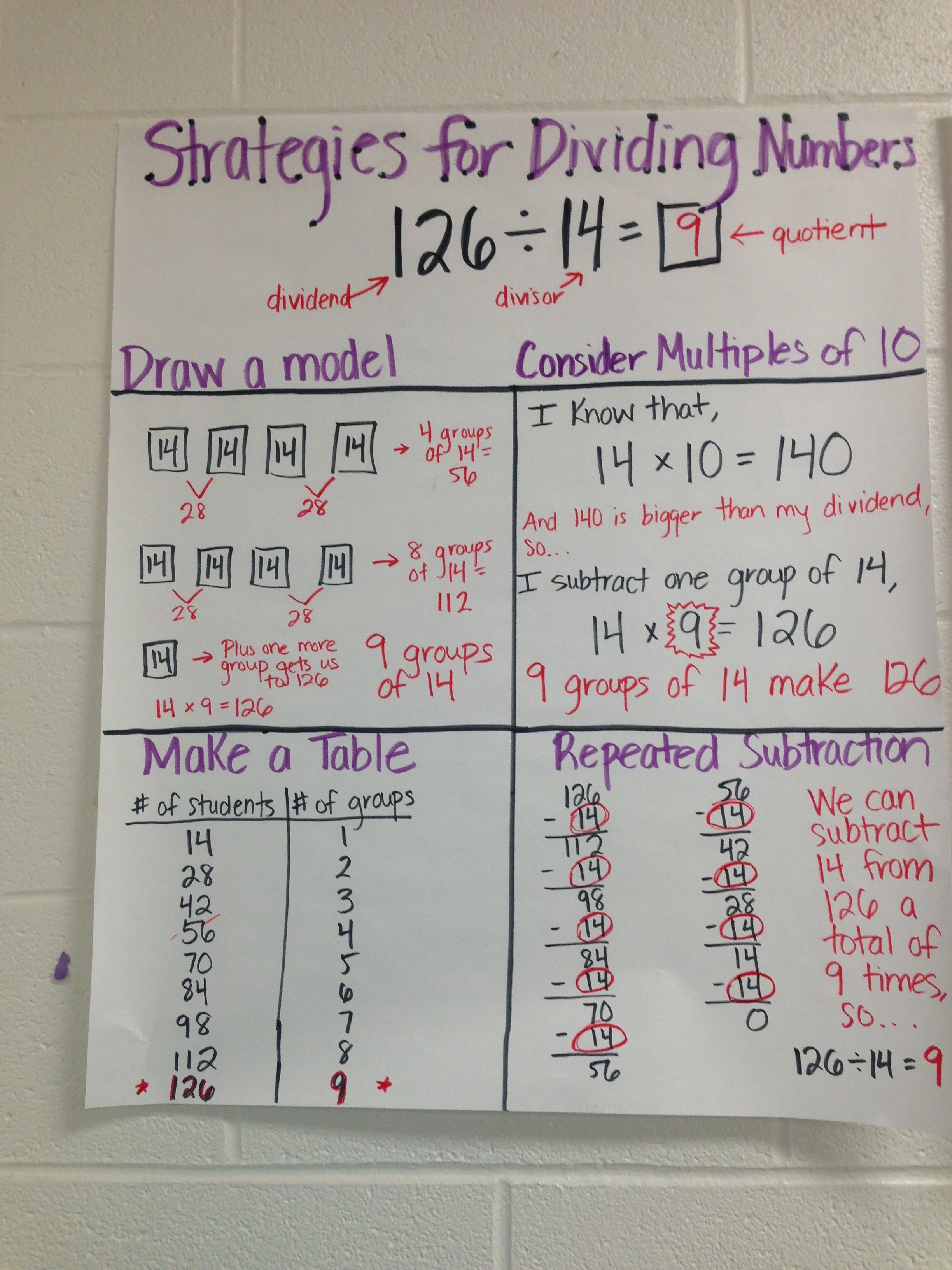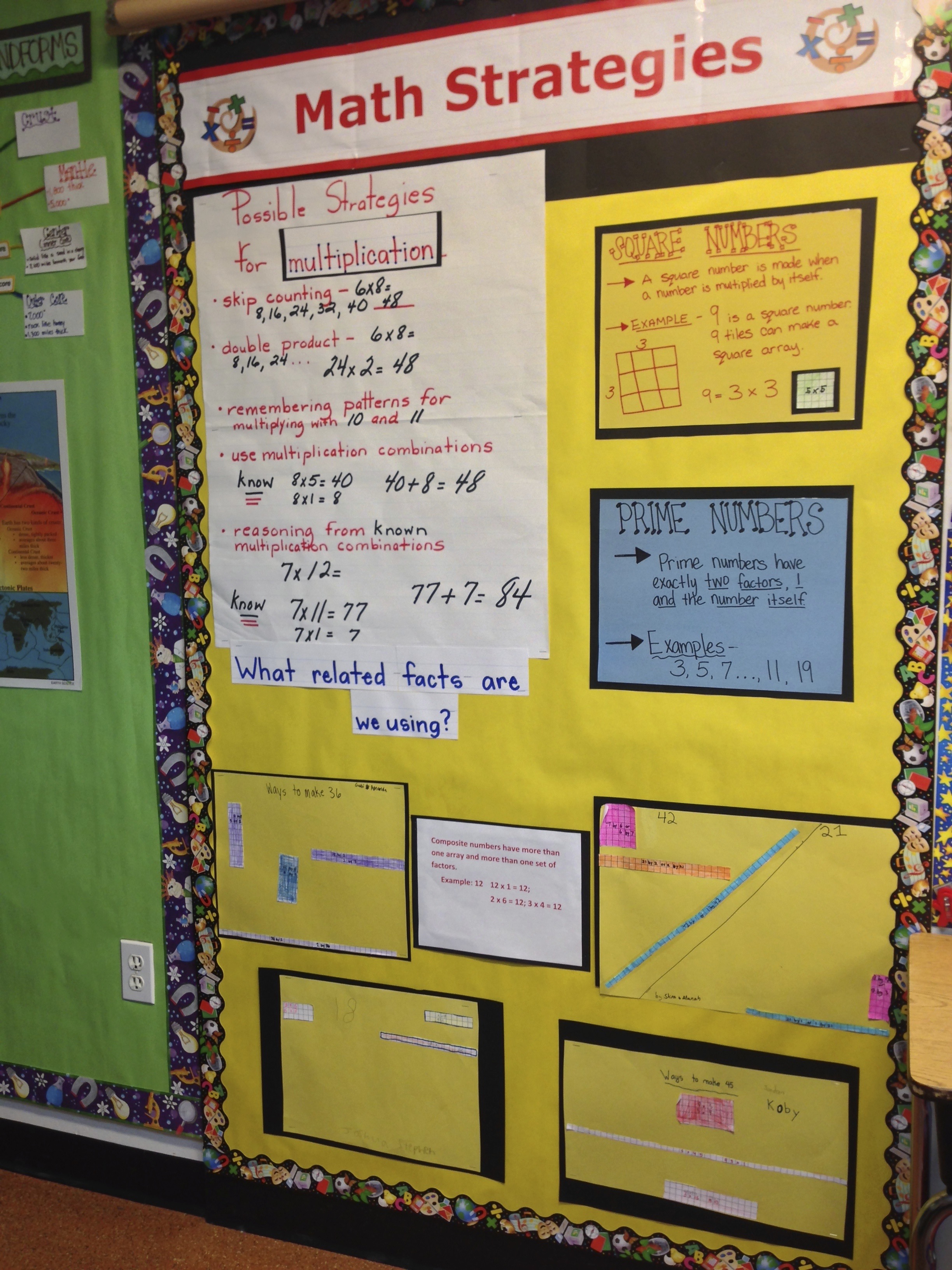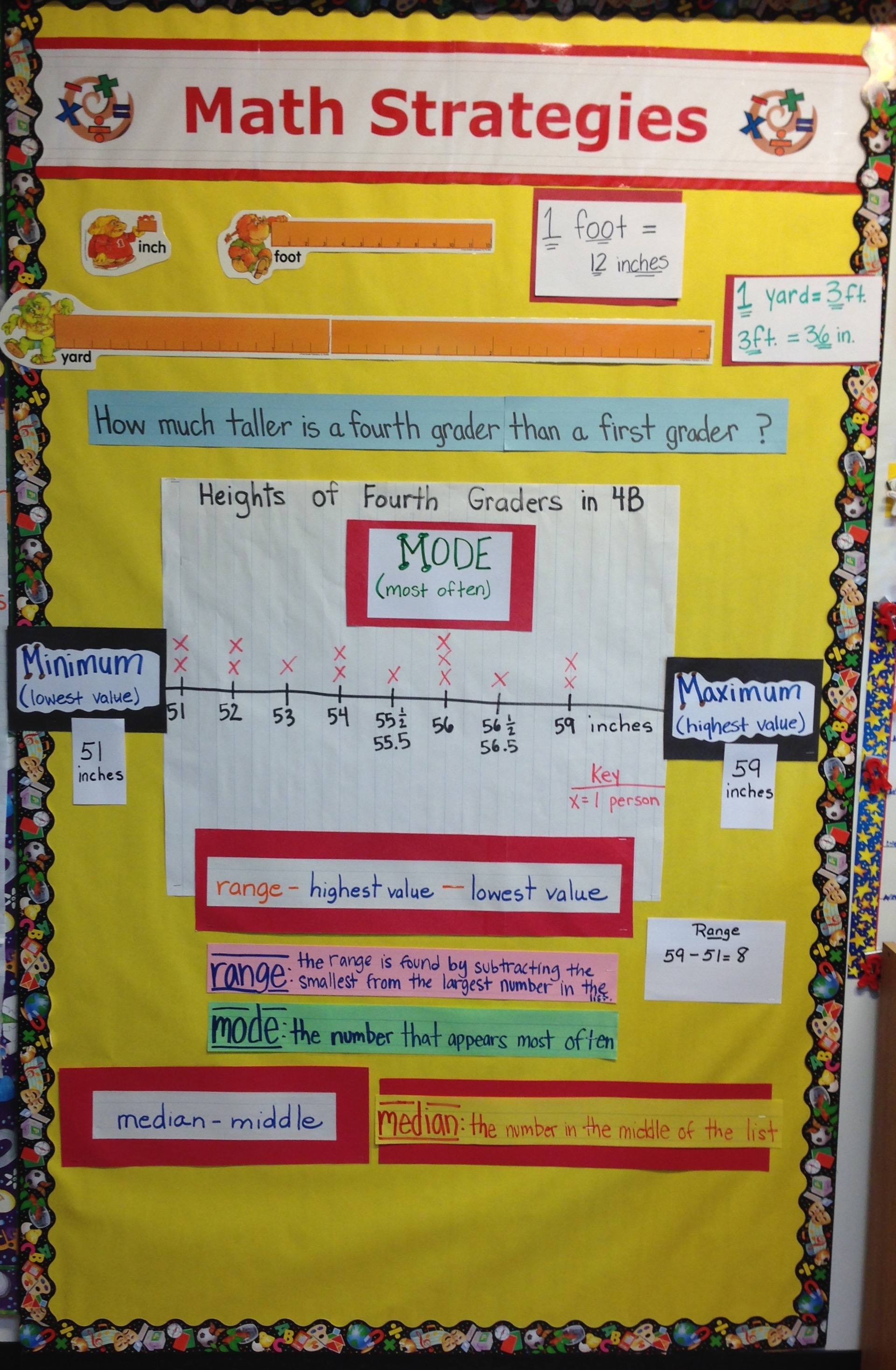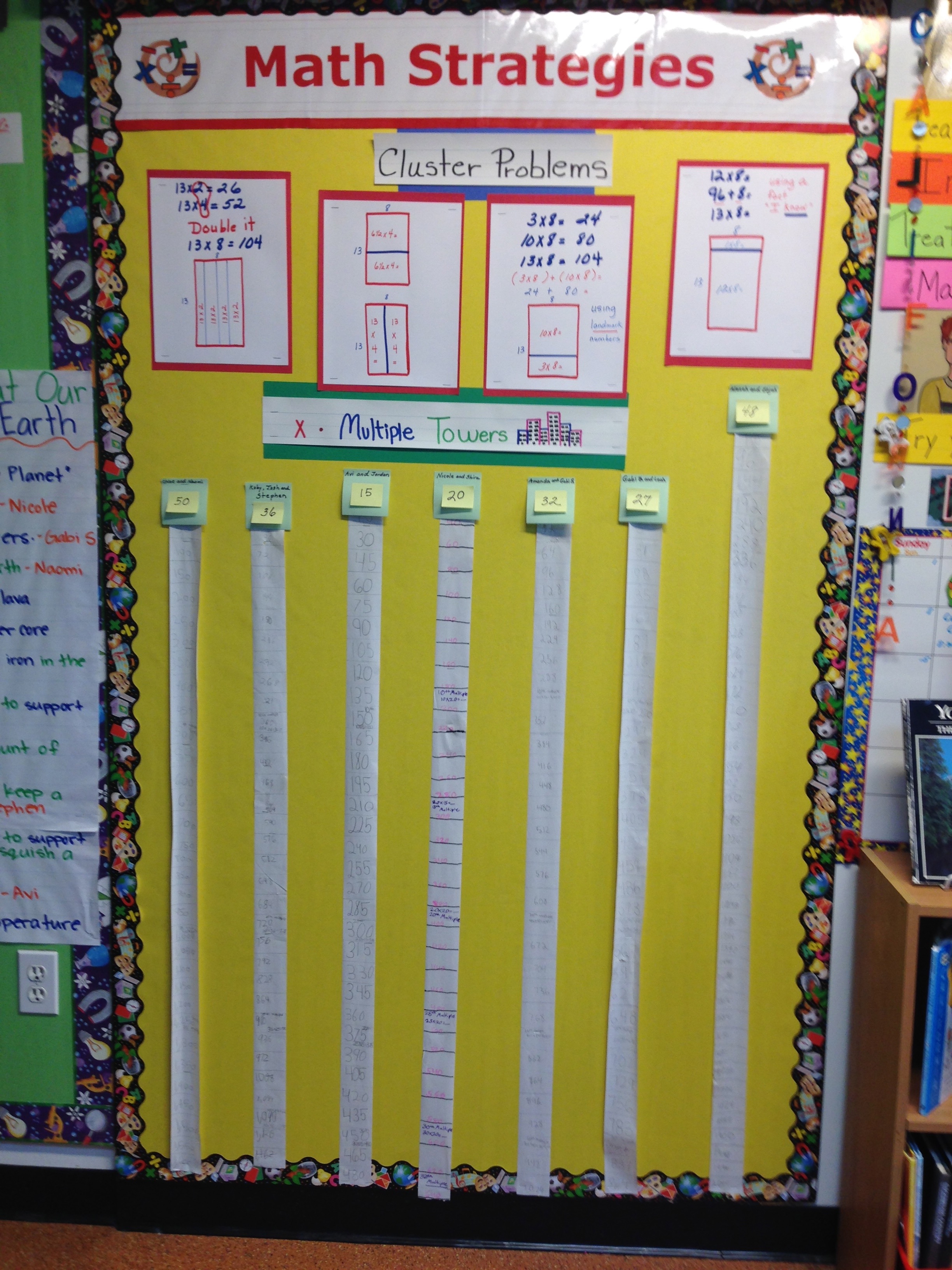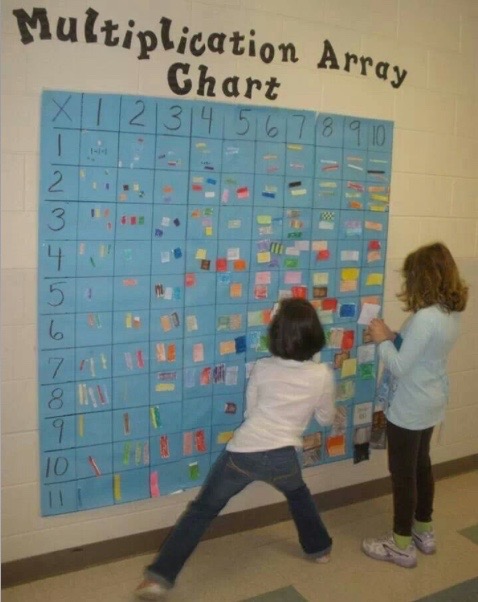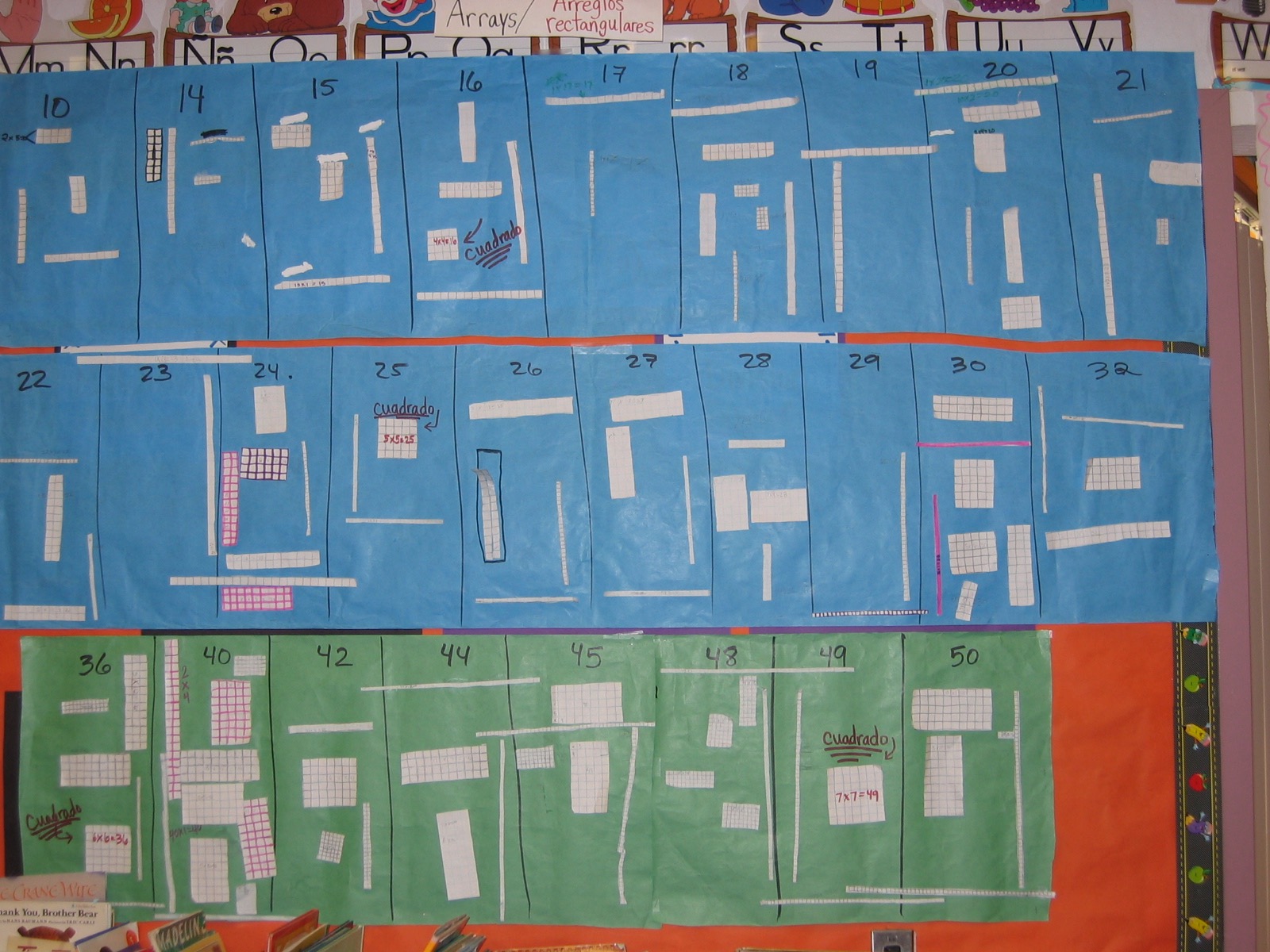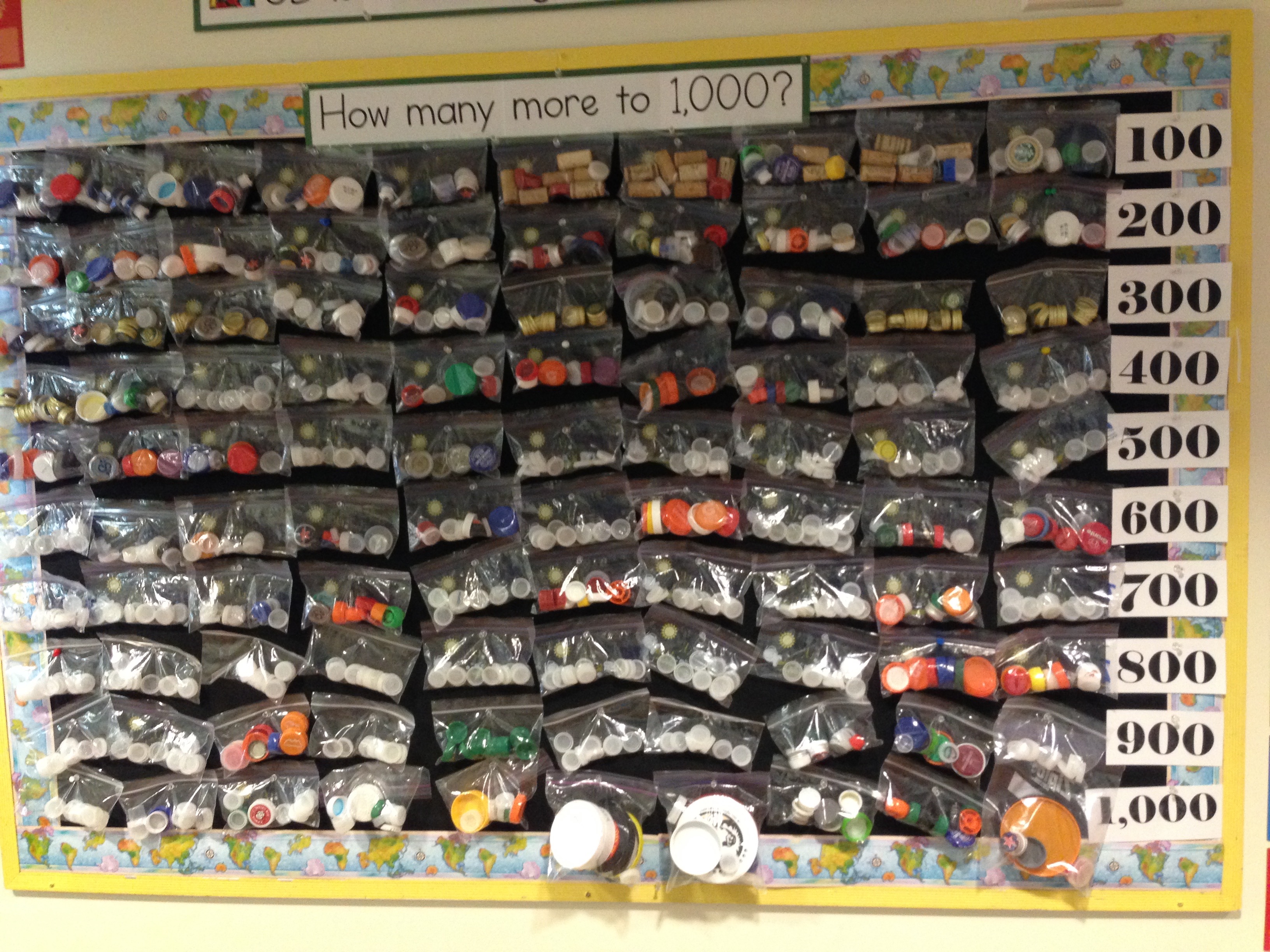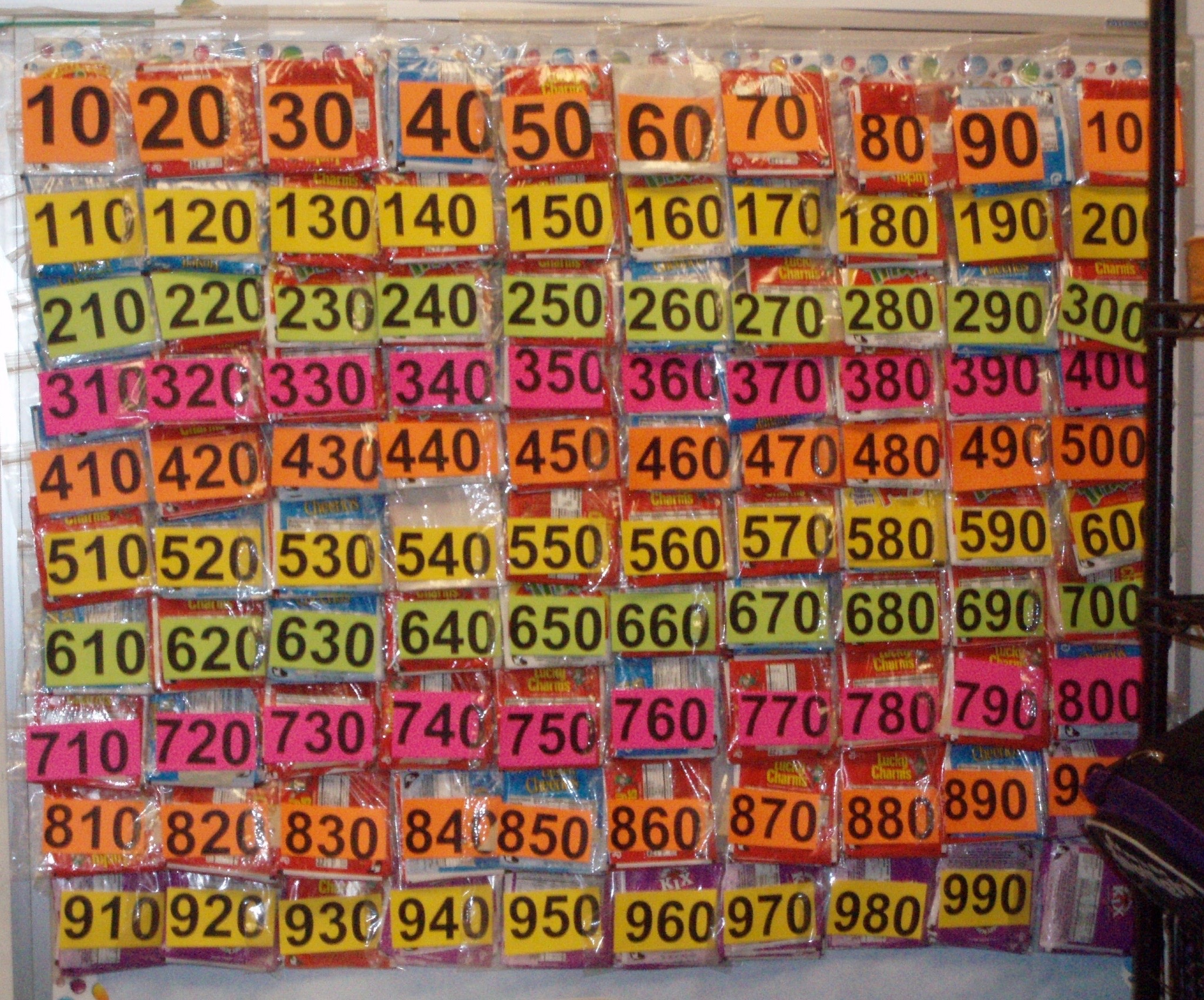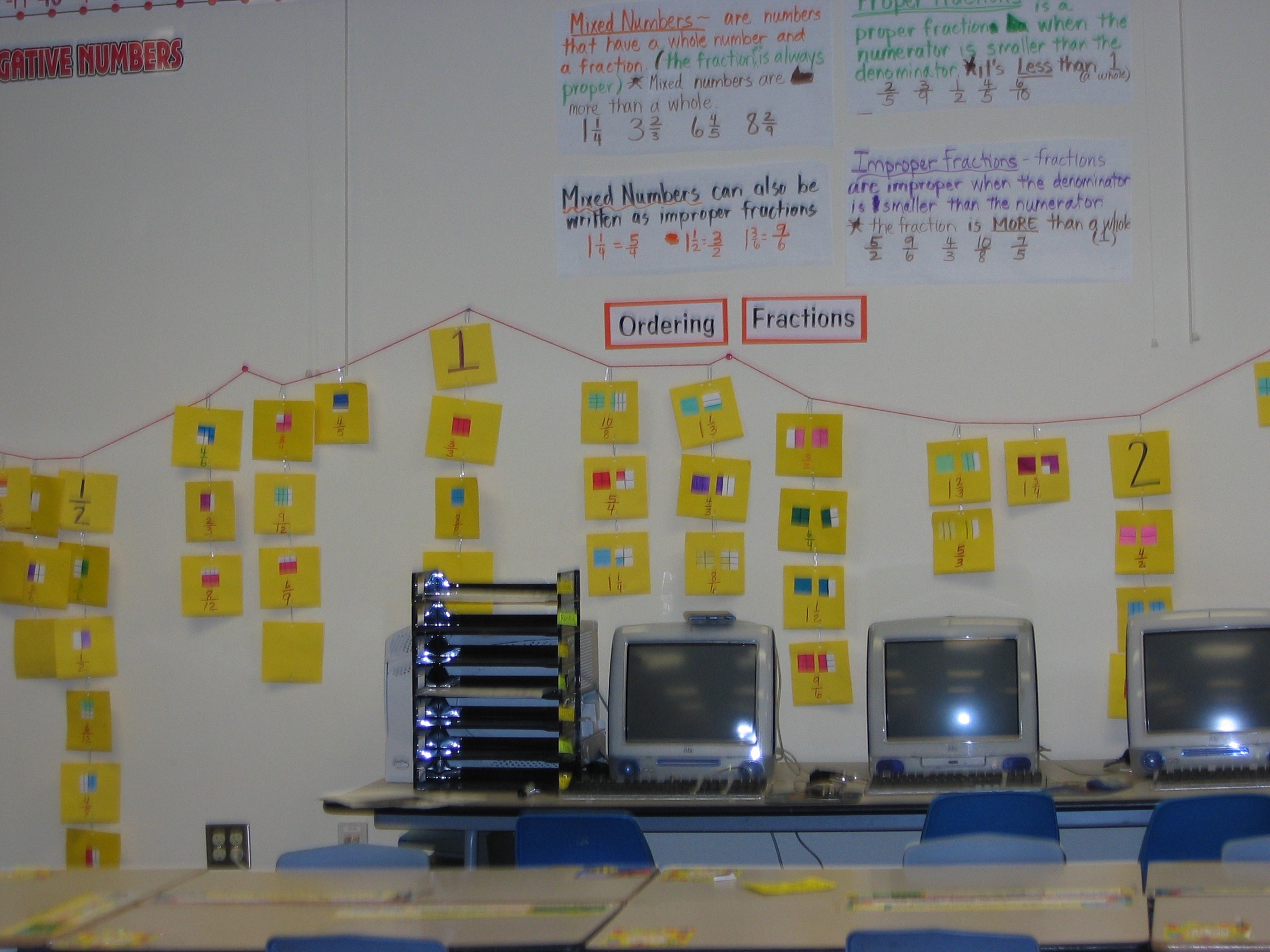Overview
Session Summary
In this session you will consider ways to:
- consider physical classroom set up
- establish a learning community where students feel safe, take risks, listen to each other, use their mistakes as opportunities to learn and are challenged to think and reason
- involve students in setting norms and expectations for learning
- group students in different ways
- help students see how collaborating and talking math helps them learn math
Getting Started: The Classroom

When students enter a classroom, they take a look around – this space will be their ‘home’ for the next nine months. How is it set up? Where will they sit? Who will sit by them? Where will they put their ‘stuff’?
This is not only students’ ‘home’, it’s also your home! It requires thought and planning to set up a classroom. There is not one way to do this, but all the questions raised above (and others) do need to be considered as you create the learning community that is your classroom.
Work Setting: Students will be working alone, in pairs, in groups and as a whole group during math class. One lesson could involve students moving from one setting to another. The classroom needs to be arranged in a way that they can easily transition between settings.
- How can you set up the furniture (desks or tables, shelves, carpet) so students can easily transition from one work setting to another? The student seating needs to be organized so students can easily work in pairs and groups.
- What part of the room is the best for space where the class can meet for whole group discussion and sharing strategies? What math tools (linking cubes, 100’s chart, number line, anchor chart) will students need in this space?
Wall Space for Strategies, Anchor Charts and Displays
Students need access to math tools such as anchor charts, sentence stems, 100’s chart or number lines.
Section 1
Section 2
Section 3
Tools
Where will you display math tools and anchor charts so students have access to these tools as they work at their seats?
Anchor Charts
Section 4
Section 5
Strategies
Where and how can strategies and student work be displayed so students can refer to them as they work?
Early Grade Strategies
Upper Grade Strategies
Math displays that change with the unit of study.
Section 6
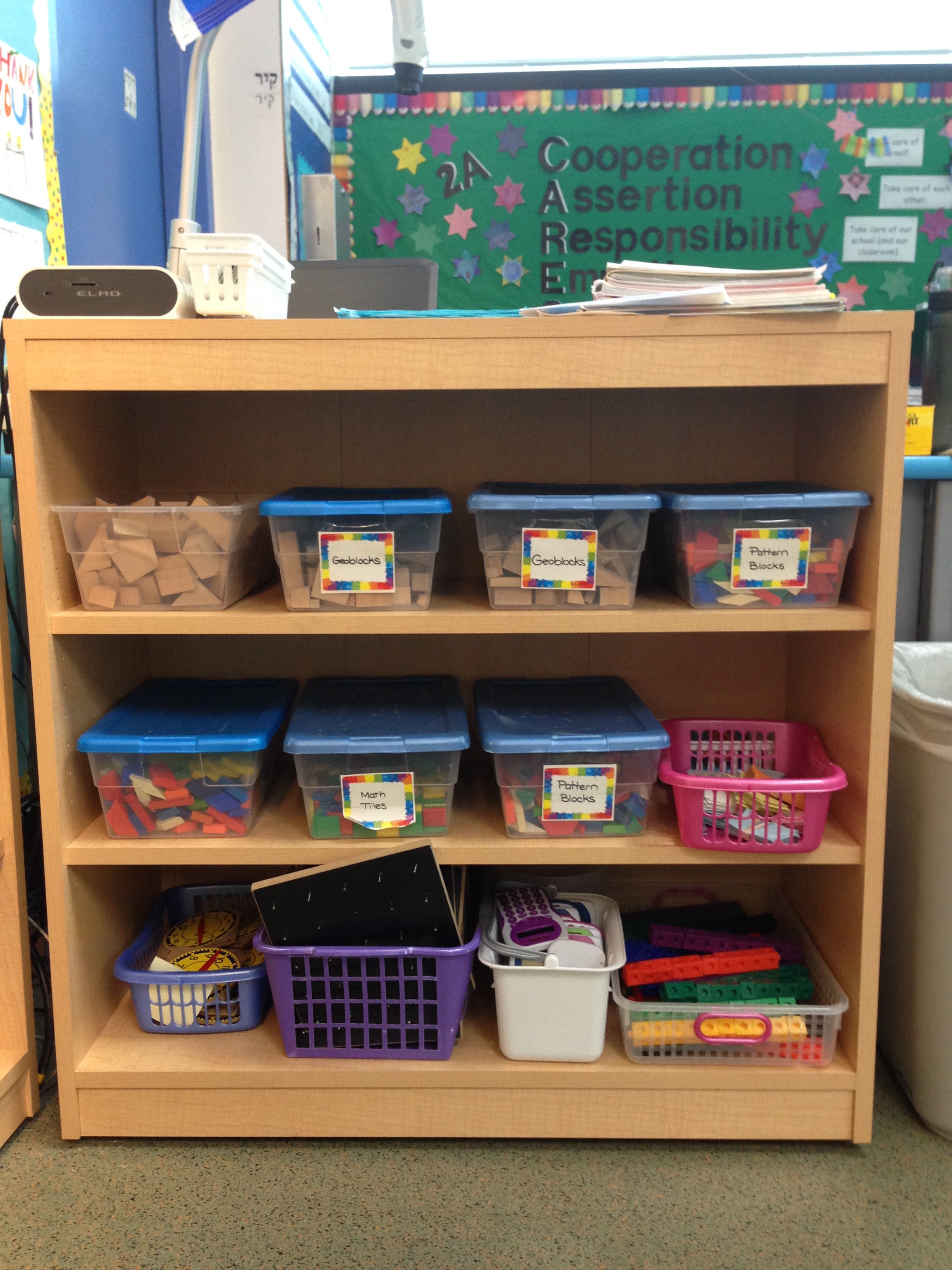
Manipulatives and Tools:There are a number of math resources that need to be stored in the classroom. Some materials are frequently used and other materials are used for a limited amount of time. Think about how you’ll store the materials so students have easy access.
Make math manipulatives and tools accessible so students know where to find these and where to put them back after using them. Make your life easier: make them your partners in keeping things in order and handy.
- What manipulatives do you need for your grade level?
- What math tools need to be accessible to students on a daily basis?
- How do you store the materials they are using so they can be easily distributed?
- Where are materials (e.g, individual whiteboards student books, journals, manipulatives) located so students can easily access them?
- How will you organize and store the Math Workshop resources for the unit you are working on? How can you store Math Workshop resources for other units so you can access them easily when you need to use them?
-
 Do students need some of the tools –such as individual 100 charts, number line, individual white board, marker and eraser – stored at their seat? If so, how will you organize these resources?
Do students need some of the tools –such as individual 100 charts, number line, individual white board, marker and eraser – stored at their seat? If so, how will you organize these resources?
Looking ahead…
Once the classroom is set up and the students arrive, the community building and learning can begin. We will address this in Activity 1.
From the Field
Watch and listen to this teacher as she shares the importance of “rug time”.
[Insert Michele Video]
Readings
- The Structure is the Standards by Daryl, McCallum and Zimba
- How to be a Good Online Learner, Virginia Adult Learning Resource Center
- Tips and Strategies for the Successful Online Student, Randy Accetta, Ph.D.
This article highlights some key features of learning in the online environment and provides a “Checklist for Online Learning Success.”
Watch this video for a visual introduction to the course content and navigation.
[placeholder this is the TEC version, we would need to make one for TERC once the content is up]Quick Start Guide for Online Student Success, Sidneyeve Matrix
View this slideshow with practical tips to help you have a positive and productive online learning experience.
Related Books
- Count Me In! Judy Storeygard. Corwin Press (2012)
- Mindset Carol Dweck. Random House (2007)
- My Kids Can Judy Storeygard. Heinemann (2009)
Explore the Course Environment
Many of the activities that you will be completing during this course, from posting on the discussion board to submitting surveys, will be done using the Moodle course management system. Take some time during the Orientation to get to know Moodle and the tools you will be using to participate in the course. Here are some suggestions for getting started:
- On the course homepage, review the overall course outline. Click on a session title to view the session content, which includes the overview, readings, activities, discussion questions and key learnings for the session.
- Watch the video tutorial Updating Your User Profile (Transcript) [needs update for moodle 2.6] to learn how to modify your Moodle profile, including the addition of a personal picture or icon.
- Click on the “Participants” link in the left hand navigation bar to see a list of your colleagues in this course.
- Click on the “Discussion Tab” and begin to familiarize yourself with the discussion area.
- After the sentence “Attach a photo of yourself” add the following text: “For additional support on how to capture and upload a photo in the Moodle discussion board, please refer to our tutorial page.”
Technology Preparation
Web Browsers
On occasion, you may find that certain applications or websites in this course may work differently in different browsers. We recommend that you become familiar with how to use an alternate web browser, in addition to the one that is included on the computer you primarily use (often Internet Explorer for PCs, and Safari for Macs).
Firefox is a free, open-source web browser with many features that enhance navigation and security, and which is compatible with both PC and Mac computers. You can download Firefox here.
PDF Format
PDF (which stands for "Portable Document Format") is a popular format for distributing documents on the Internet. A number of readings in this course are posted in PDF format. To view and print PDF documents, you need Acrobat Reader software, available free from Adobe's web site. If you do not yet have Acrobat Reader installed, download it from the Adobe site and follow the directions for installation.
Course Goals and Expectations
In this activity you will review the course goals and expectations, learn about the video clips you will watch and the cases you will read, and about the notebook you will use regularly. You will complete the Orientation Survey.
Course Goals
Through participation in this course, you will:
- Broaden your understanding of what it means to support mathematics learning in the classroom.
- Recognize the importance of a growth mindset in mathematics teaching and learning in the elementary grades.
- Develop instructional strategies and structures that foster student perseverance and curiosity for learning mathematics.
- Expand your instructional and pedagogical strategies for meeting diverse student learning needs.
- Make connections to the Common Core (CCSS) Mathematical Practices and Content Standard to support math learning.
Expectations
This is going to be an intense and busy course with lots of learning – some of it will feel familiar, and some may challenge your beliefs about mathematics teaching and learning.
You can expect to:
- Engage as a math learner
- Do, think and reflect
- Focus on how to support students as they engage in and make sense of mathematics
We expect that you will:
- Engage in the activities, ask questions, and contribute ideas each week
- Bring your own experiences and ideas to the conversation and be open to others’ ideas
- Reflect on your own learning and how it will impact the work in your classroom
- Engage in conversations with your fellow participants: posting and responding to others’ posts in the Discussion Forum
- Seek help as you need it: ask your facilitator and/or fellow participants
Video and Cases
In this course you will watch classroom video clips and read several cases written by teachers.
We thank the teachers and students for letting us into their classrooms and for sharing their practice. These video clips are not orchestrated. They are real moments in real classrooms. As you watch each clip use the focus questions in the session to guide you as you think about what you can learn from the teacher and the students.
About the Notebook
You will be using the notebook tool throughout the course. The notebook icon will appear with a link to the location in the notebook where you will respond to the questions. You can also access your notebook by using the Notebook Tab at the top of the session page. In the final field of your notebook, reflect on the key take-aways from this session for your own learning and record ideas that you want to remember and/or try with students.
Orientation Survey
[need smaller survey icon]You will receive an email with a link for the "Orientation Survey". Please complete the Orientation Survey. This survey collects background information about your job role, teaching and administrative experience, and familiarity with online learning.
Math Learning in the Classroom
In this final Orientation activity we share our beliefs about teaching and learning mathematics and the classrooms in which these happen. You will reflect on your personal elementary school math learning experiences and how they influence your teaching.
The goal of all math teaching and learning is to promote a deep understanding of mathematics and develop mathematically proficient students who can think, reason, model and solve problems.
Supporting the range of learners in math class involves
Teachers
- … teachers need to deepen their own knowledge of mathematics, pedagogy and student learning
- … teachers need to have a clear understanding of their mathematical goals within their grade level and maintain a clear, focused, and coherent agenda for mathematics teaching
- … teachers understand that to differentiate learning, student ideas need to be front and center
Students
- … students have mathematical ideas
- … students build on the ideas they already have and learn about new mathematics they have never encountered in an environment that focuses on sense making
Learning Environment
- … mathematical practices, such as reasoning, perseverance, and communicating about mathematical ideas, are integral to the learning
- … the classroom environment allows all students to share ideas and listen to and learn from each other
- … mathematics classrooms need to be filled with rich math tasks that include space for learning as well as space for struggle and growth
- … mistakes, unrefined strategies and ‘kid language’ are all part of the learning process
- … teachers and students have a growth mindset
Personal Math Learning Experiences
Reflect back on your own elementary school math learning experiences.
Focus on the role of your teachers, you as a student and the learning environment.
In what ways have those experiences influenced how you support your students’ math learning?
Click here to share your experiences. Be sure to check back to what your fellow participants have shared. [forum or notebook? not clear what is needed “ETLO Link to Personal Math Learning Experience Forum”]
Discussion
Watch the tutorial Posting and Replying to Messages in the Moodle Discussion Board (Transcript) [needs update for moodle 2.6]. Then introduce yourself to your online colleagues by creating a new thread in the discussion board. Give your thread a descriptive title and include the following:
- Your name, your role in your school, and your motivation for taking this course;
- Two or three facts about yourself so that we can get to know you better; and
- A photo of yourself (optional).
After you post and respond to some of your colleagues’ introductions, be sure to check back often to continue the conversations.
Notebook
Personal Math Learning Experiences
Reflect back on your own elementary school math learning experiences.
Focus on the role of your teachers, you as a student and the learning environment.
In what ways have those experiences influenced how you support your students’ math learning?
Be sure to check back to what your fellow participants have shared.